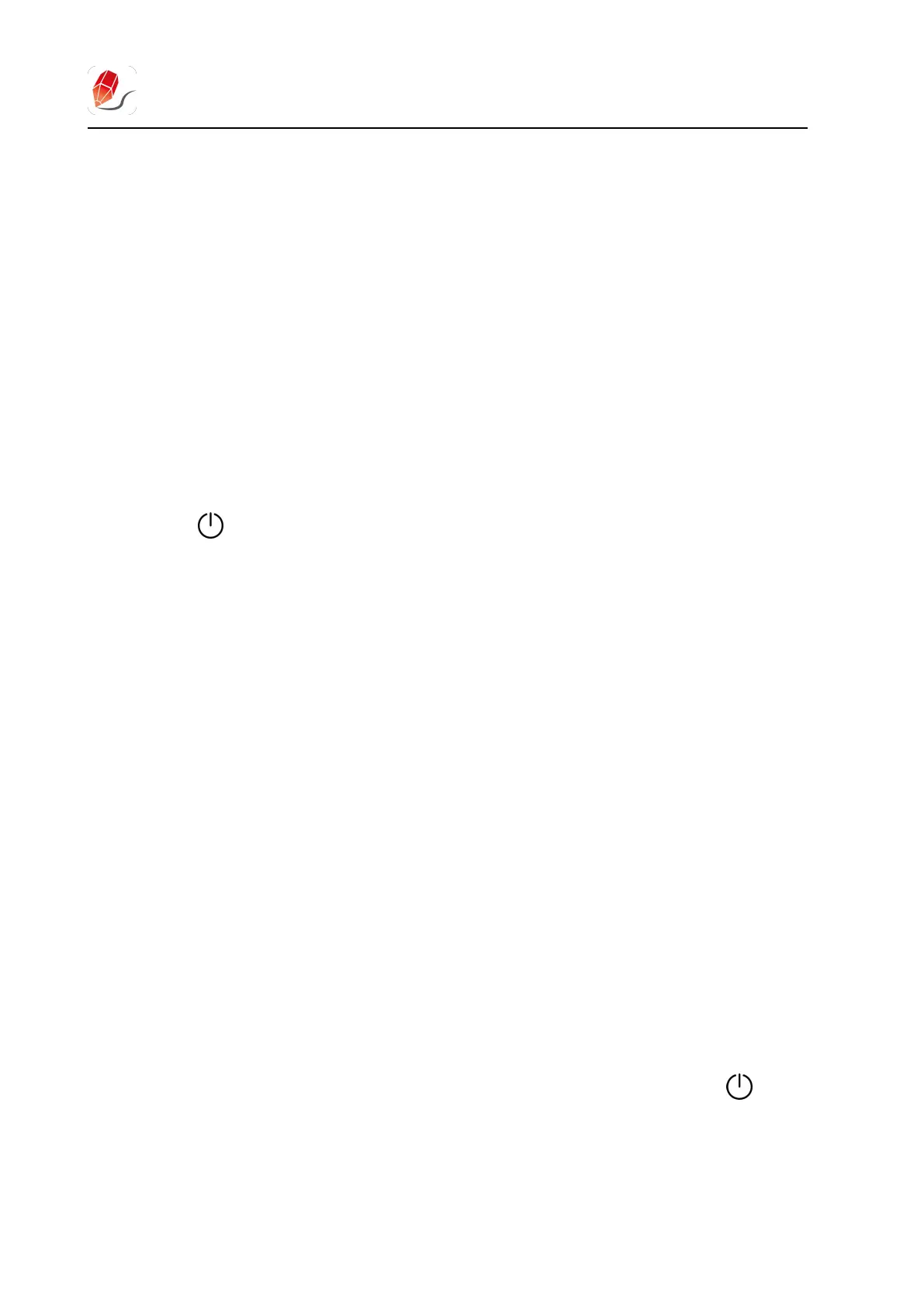WP9612 Graphics Tablet User Guide
3.2 Unload Driver
Windows: Uninstall through the start menu or through the control
panel
Mac: Just remove to trash.
Chapter 4 USES in the Windows Operating System
4.1 How to connect
1)Press “ ” for 3 seconds to power on the tablet and run the driver.
2)Connect the tablet and computer with the cable included.
3)The icon in taskbar will become colorful from gray when the connection
established. The driver interface displays ‘The graphics tablet is connected’.
The indicator of the tablet is light yellow.
4)Then the graphics tablet can be used.
※ Be sure to connect the graphics tablet to the computer after the driver is installed,
so as to avoid driver installation delays or errors during the identification of the
hardware.
※ Try to reset the device by inserting a pin into the "RESET" hole for 3 seconds when
the device not respond.
※ USB connction mode please first unplug the cable,then Press “ ” for 3
seconds to power off.
