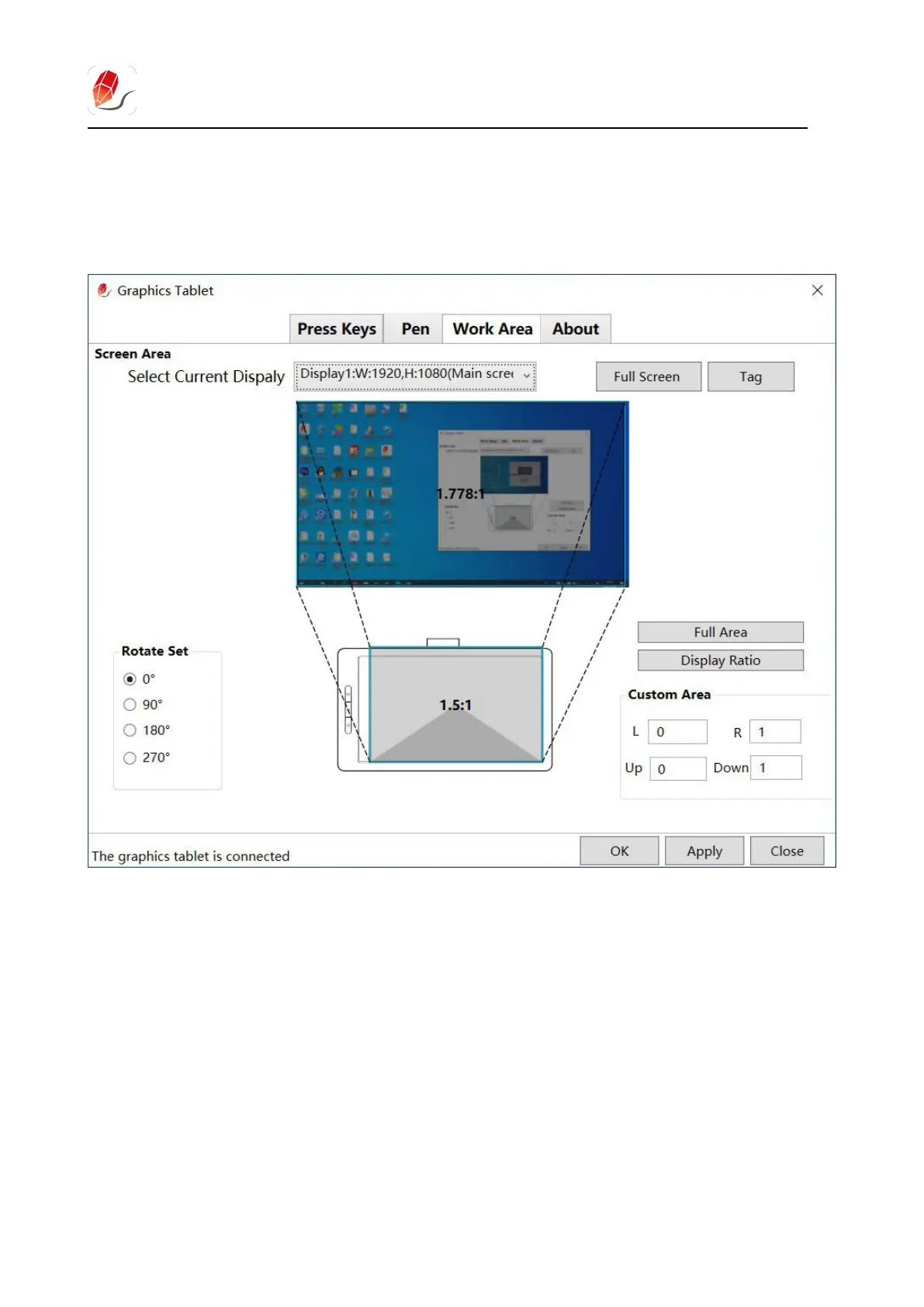WP9612 Graphics Tablet User Guide
effective work area, it works invalid.
4.4 Work Area Settings
4.4.1 Use multiple monitors
Select the work area to define the relationship between the movement of
the pen on the tablet and the movement of the cursor on the display screen.
When a monitor is used, the default working area of the entire tablet is
mapped to the entire display screen.
When two or more monitors are used, the tablet maps to each monitor
