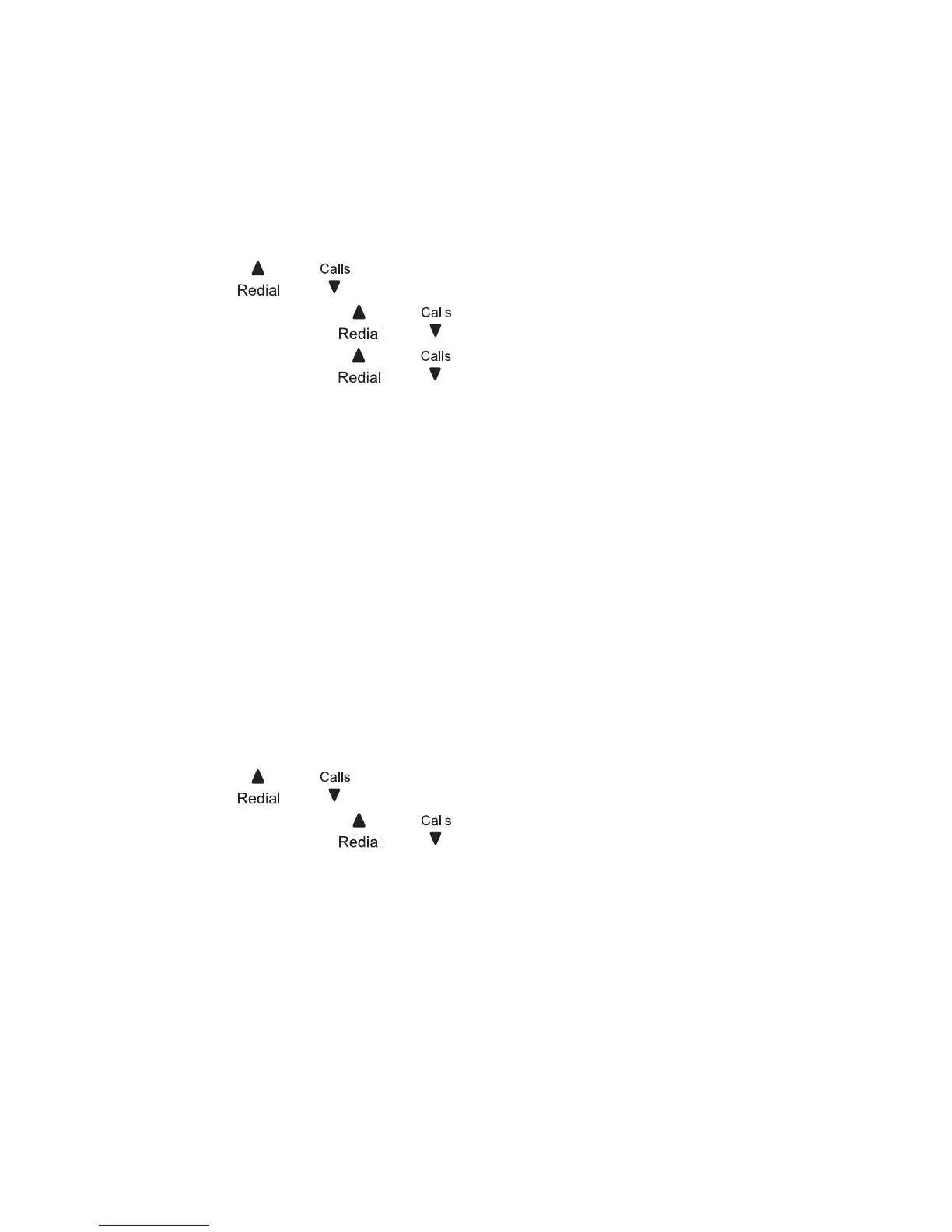56
fLAsH TIME
contact your local service provider for the correct
settings.
Press MENU when the handset is not in use.
Press or to scroll to BS SETTINGS.
Press OK and
or to scroll to FLASH TIME.
Press OK and
or to select the SHORT,
MEDIUM, or LONG.
Press OK
CHANGE sYsTEM PIN CODE
A 4-digit system PIN code is used for changing the
system settings of the base station. It is used to protect
your phone against unauthorized use. The default
system PIN code is 0000.
Press MENU when the handset is not in use.
Press
or to scroll to BS SETTINGS.
Press OK and
or to scroll to CHANGE PIN.
Press OK and enter the old system PIN.
Press OK and enter the new system PIN.
Press OK and enter the new system PIN again.
Press OK
1.
2.
3.
4.
5.
1.
2.
3.
4.
5.
6.
7.
