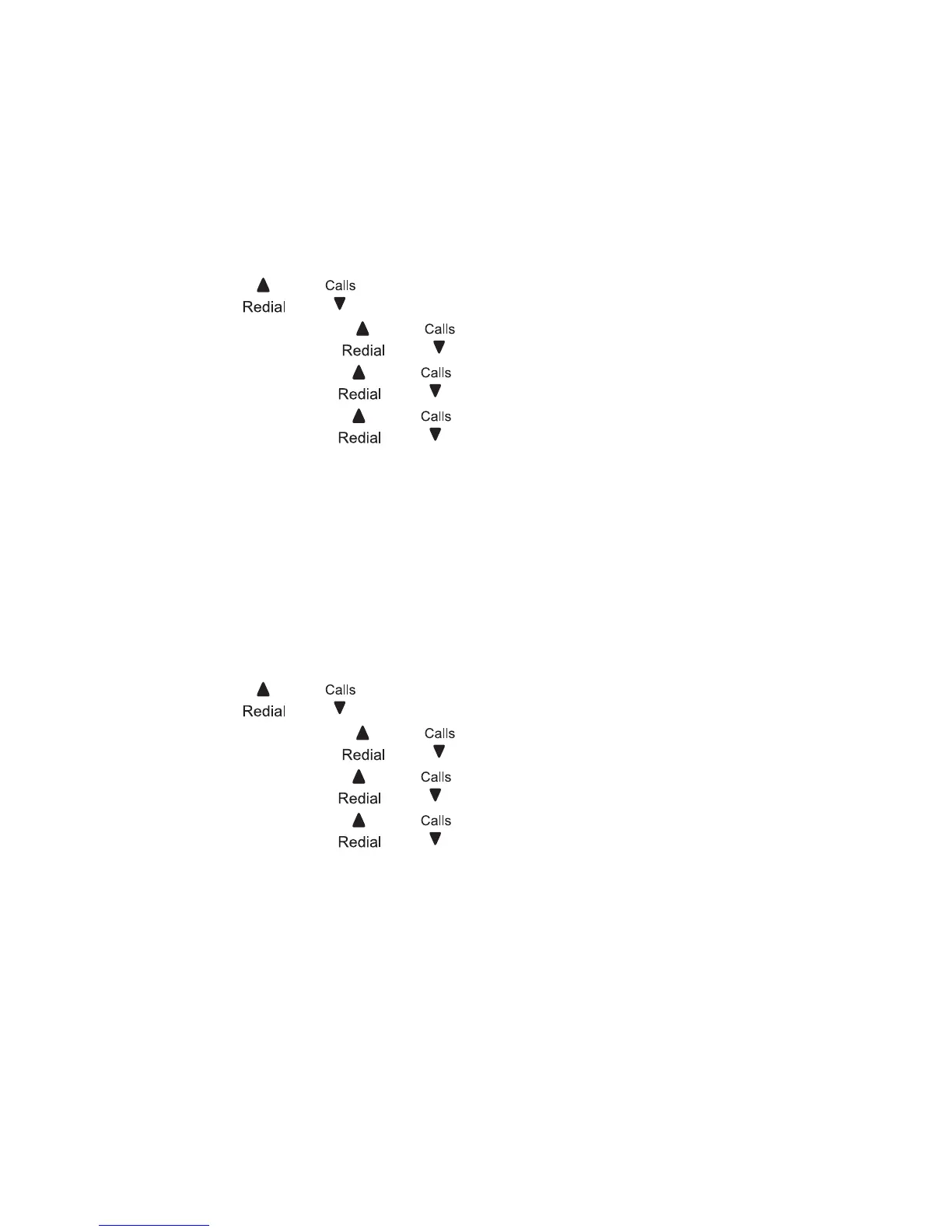72
CALL sCREENING sETTING
Use this feature to choose whether incoming messages
can be heard while they are being recorded.
To turn this feature on or off:
Press MENU when the phone is not in use. And then
press
or to scroll to ANS. MACHINE.
Press OK and
or to scroll to TAM SETTINGS.
Press OK and
or to scroll to BS SCREENING.
Press OK and
or to choose ON or OFF.
Press OK
REMOTE ACCEss sETTING
You can turn on or off the remote access feature.
Press MENU when the phone is not in use. And then
press
or to scroll to ANS. MACHINE.
Press OK and
or to scroll to TAM SETTINGS.
Press OK and
or to scroll to REMOTE ACC..
Press OK and
or to choose ON or OFF.
Press OK
1.
2.
3.
4.
5.
1.
2.
3.
4.
5.
