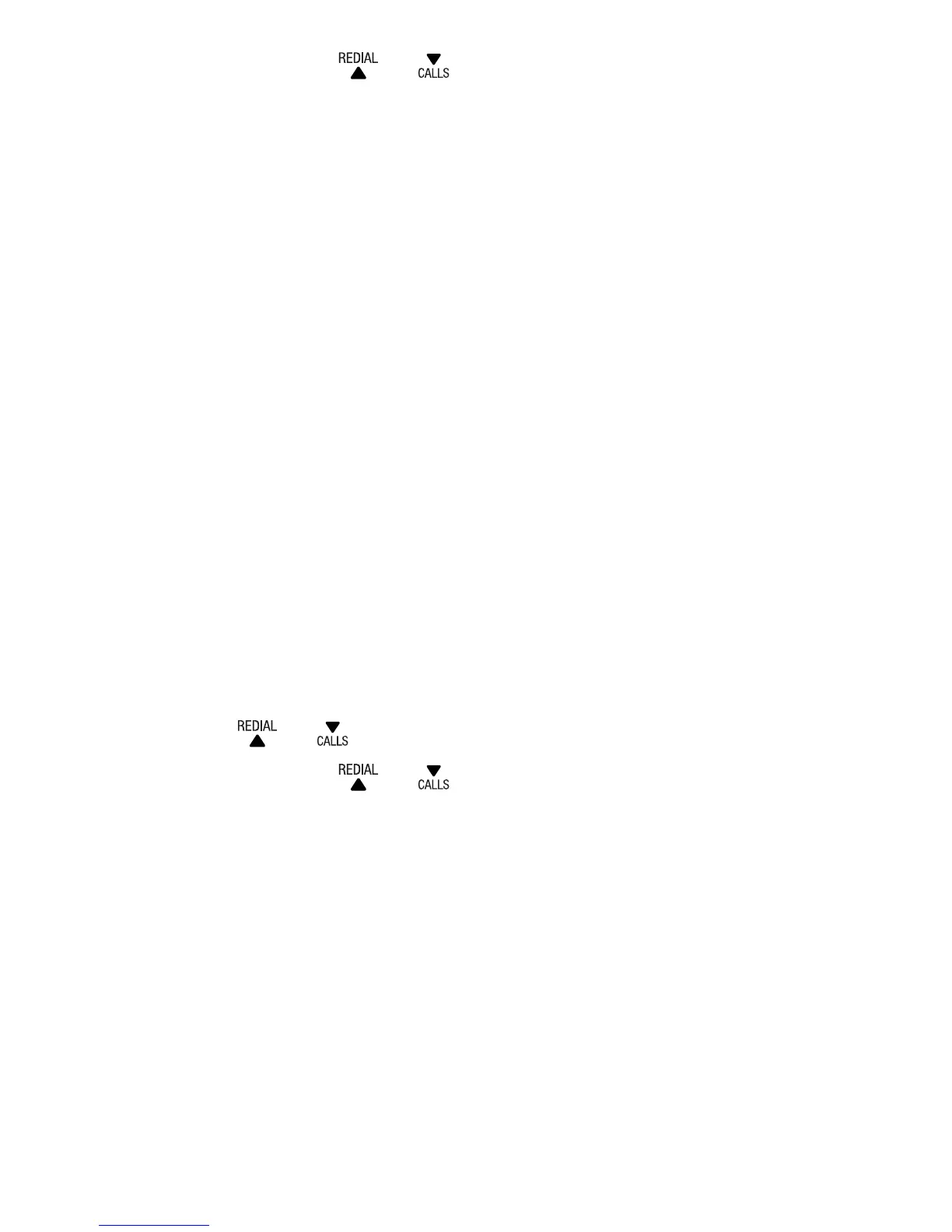36
Press OK and or to scroll to REPLACE.
Press OK and the handset screen displays “READY?”.
Press OK, the handset screen displays
“DISCOVERING”. The Bluetooth feature of system is
activated.
Using your Bluetooth enabled mobile phone, turn on
the Bluetooth feature and search for a new device.
Once your Bluetooth enabled mobile phone has
found the VTech 15500/15550 telephone, select it
and continue the pairing process.
When the Bluetooth enabled phone is successfully
paired, the screen will display “COMPLETED” with a
conrmation tone.
DELETE A PAIRED MOBILE PHONE
Press MENU on the handset in idle mode to enter the
main menu.
Press or to scroll to PAIR MOBILE.
Press OK and or to scroll to REMOVE.
Press OK and the handset screen displays
“REMOVE?”.
Press OK, the handset screen displays “REMOVING”.
When the device is deleted, you will hear a
conrmation tone and “REMOVED” will be displayed
on the screen.
3.
4.
5.
6.
7.
8.
1.
2.
3.
4.
5.
6.
