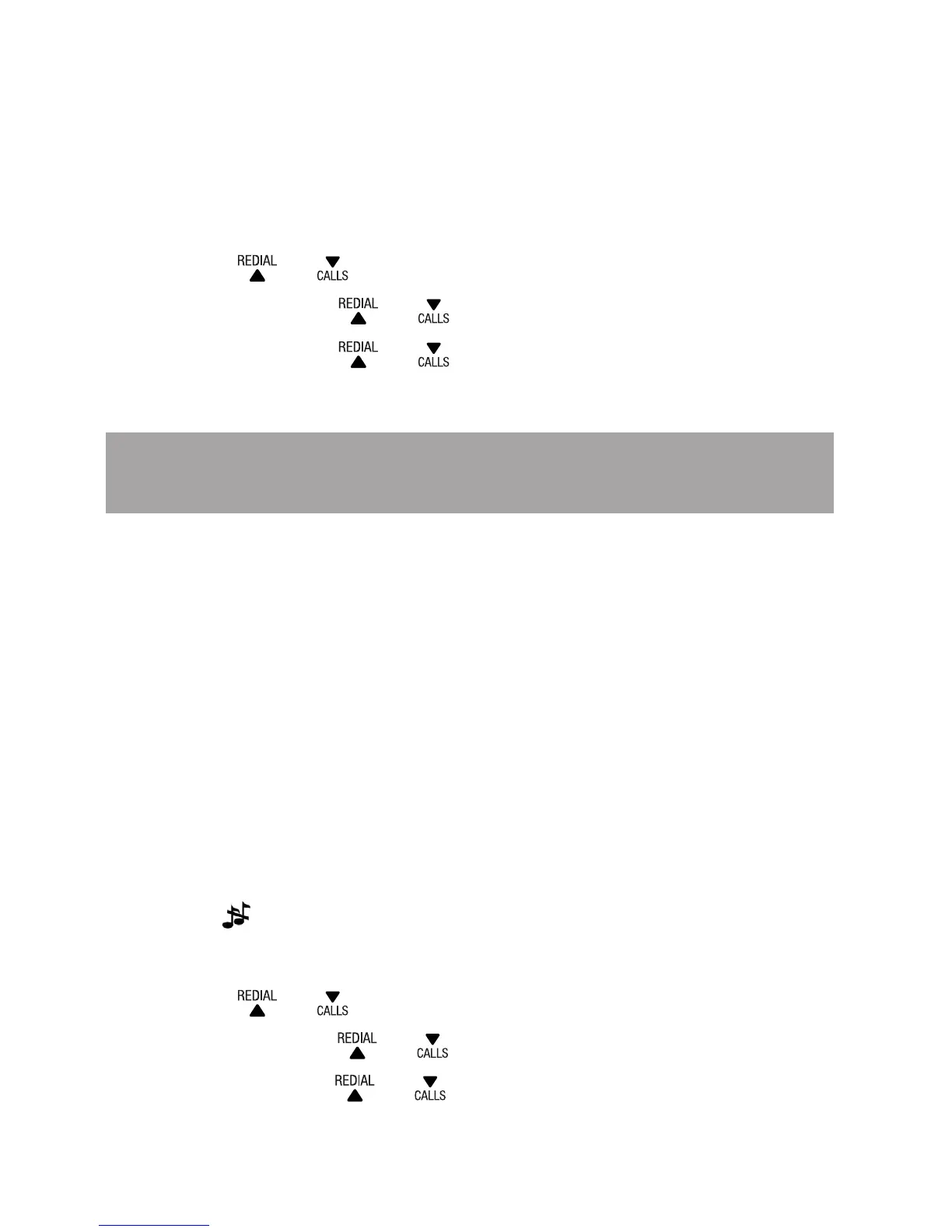56
ALARM sETTINGs
You can use this phone to set an alarm clock.
To turn on/off the alarm
Press MENU when the handset is not in use.
Press or to scroll to HS SETTINGS.
Press OK and or to scroll to ALARM.
Press OK and or to scroll to ON or OFF.
Press OK to conrm.
Note: If ON is selected, you will be asked to set the alarm
time.
To set the alarm time (if the alarm is set to ON)
Follow Steps 1 to 5 in the section To turn on /off the
alarm.
Enter the time.
Press OK to conrm.
RINGER VOLUME
You can adjust the ringer volume or turn the ringer off on
each handset. When the ringer is turned off, the handset
displays
.
Press MENU when the handset is not in use.
Press or to scroll to HS SETTINGS.
Press OK and or to scroll to RING SETUP.
Press OK and or to scroll to RING VOLUME.
1.
2.
3.
4.
5.
1.
2.
3.
1.
2.
3.
4.
