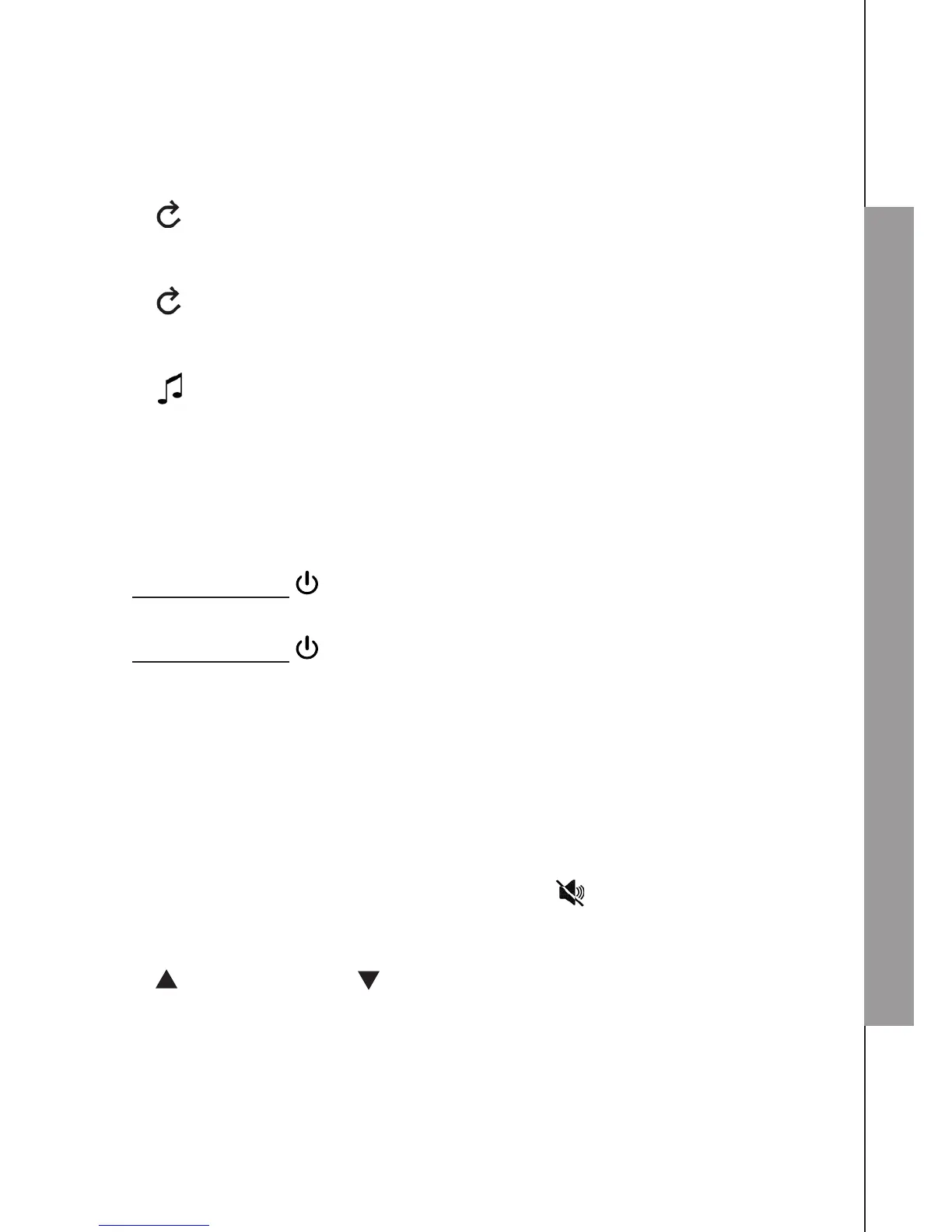BABY UNIT OPERATION
5.4 Play lullaby
There are 5 lullabies to choose from. The selected lullaby plays
repeatedly.
5.4.1 To play lullabies:
Press to play lullabies.
5.4.2 To stop lullabies:
Press
again
to stop playing lullabies.
5.4.3 To skip to the next lullabies:
Press to skip to the next lullaby.
NOTE
Lullaby playback is paused when the parent unit is talking to the baby unit. Lullaby
playback resumes when the parent unit nishes using the TALK feature.
5.5 Power the parent unit on or off
Press and hold for 2 seconds to turn on the parent unit. The
Power indicator light turns on.
Press and hold for 2 seconds to turn off the parent unit. The
Power indicator light turns off.
5.6 Adjust speaker volume
There are ve volume levels (Level 1 to Level 5) plus VOLUME OFF
on parent unit. When adjusting volume, the current volume level is
displayed on the screen and also indicated by the sensitivity indicator
LEDs.
When the speaker voulme is set to OFF, the icon displays.
To adjust the speaker volume:
Press to increase and to decrease the volume of the parent unit.
NOTE
You will hear two beeps when the volume level has reached the minimum or
maximum level.
•
•
