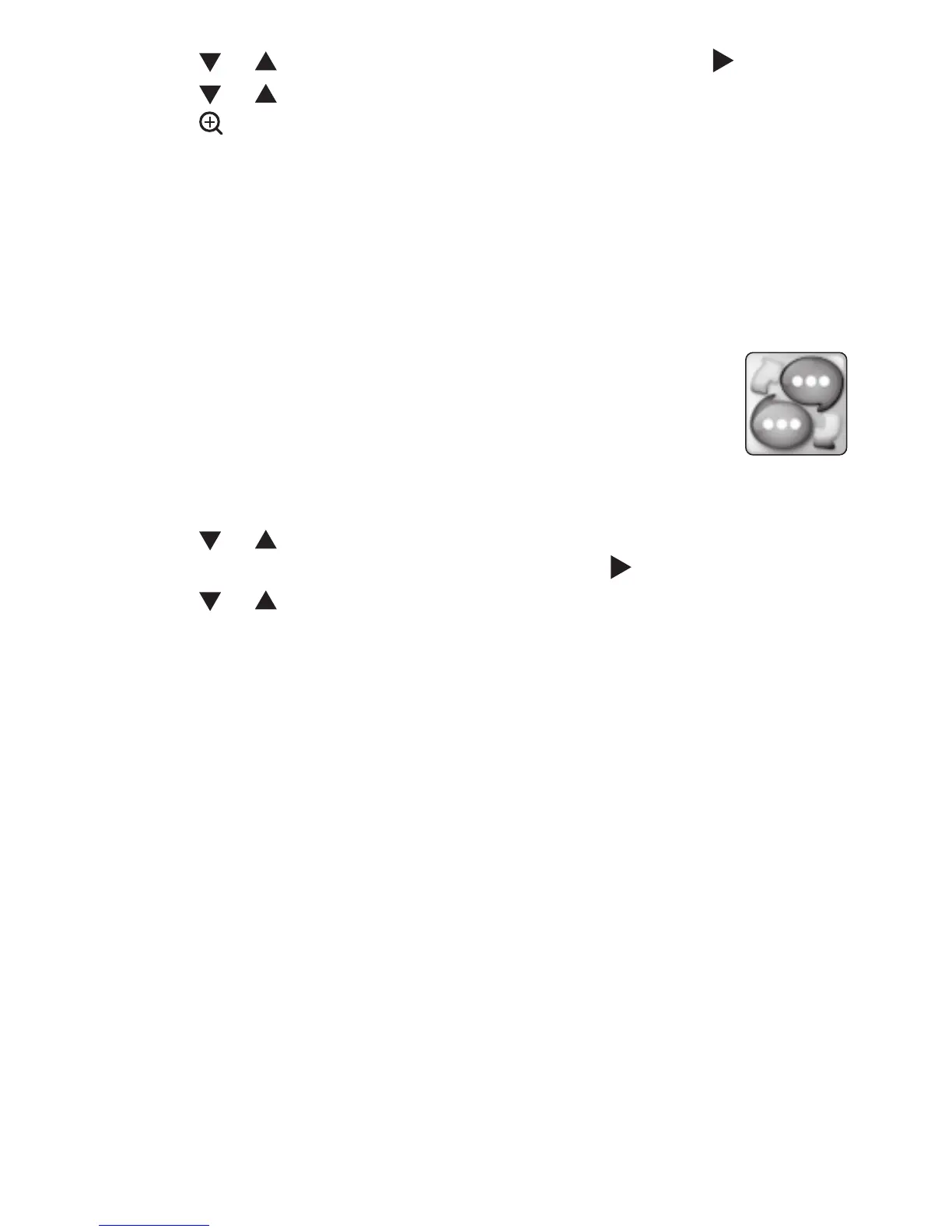30
Press or to choose Unpair CAM, then press M or .
Press or to choose a desired baby unit, then press M.
Press when the screen displays To unpair CAM # from the
system, press [zoom] key.
Press M when the screen displays Press [M] key to conrm.
When unpairing is successful, the screen displays the image of the
next paired baby unit. If there is no paired baby unit, the screen
displays No CAM paired.
4.9 Language
You can select a language (English, French or Spanish) to
be used in all screen displays. The screen display language is
preset to English.
To change the language:
Press M when the parent unit is not in use.
Press or to choose LANGUAGE (LANGAGE if French is set,
or IDIOMA if Spanish is set), then press M or .
Press or to choose English, Français or Español, then press
M to conrm your selection. You hear a conrmation tone.
3.
4.
5.
6.
7.
1.
2.
3.
