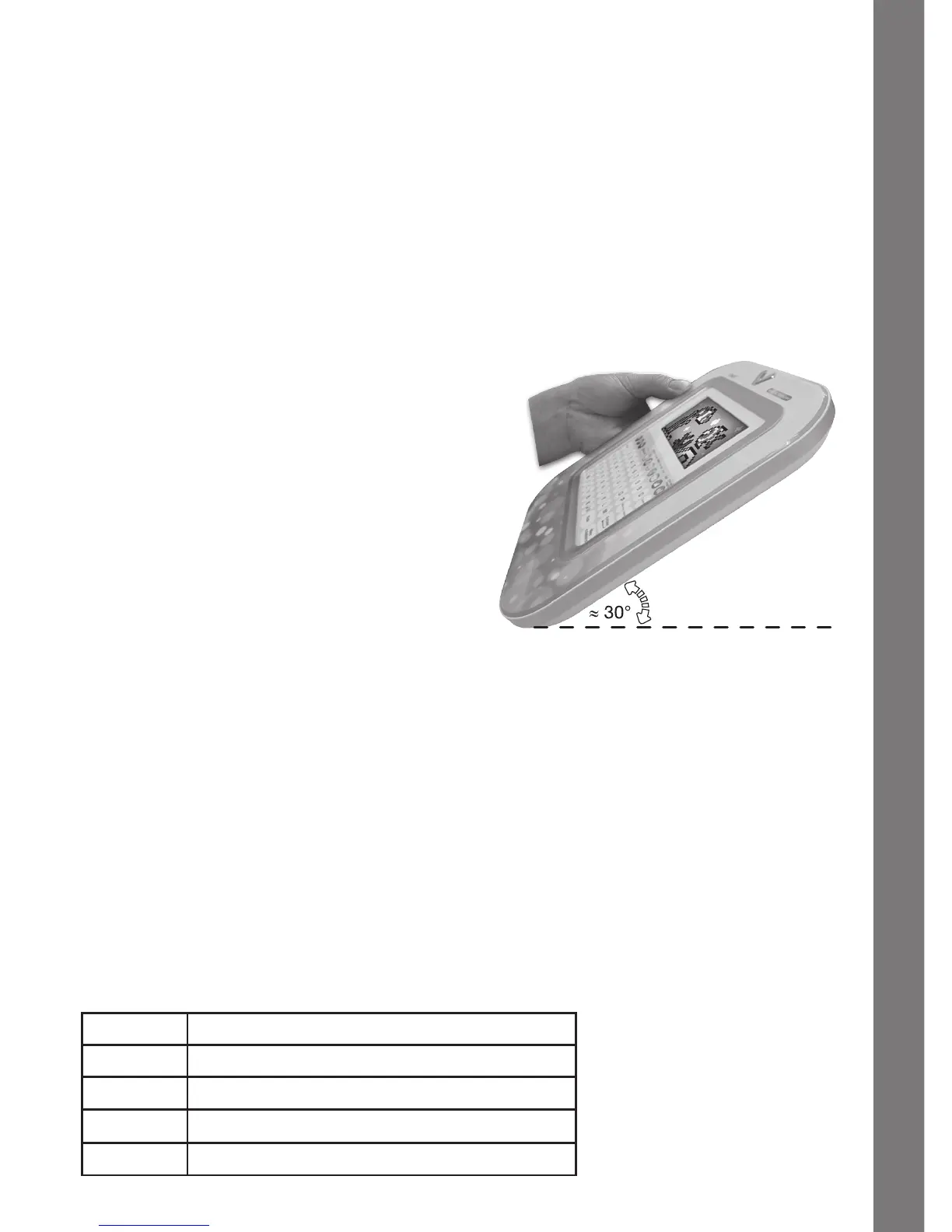PRODUCT FEATURES
4
• Removebatteriesduringlongperiodsofnon-use.
• Donotdisposeofbatteriesinfire.
• Donotchargenon-rechargeablebatteries.
• Removerechargeablebatteriesfromthetoybeforecharging(ifremovable).
• Rechargeablebatteriesareonlytobechargedunderadultsupervision.
USING THE MOTION SENSOR
For the motion sensor play to function at an optimum, hold the Color Touch Tablet
TM
at
a 30 degree angle (see picture).
From this position, when you tilt the Color
Touch Tablet
TM
away from you, it will give
an “Up” resonponse.
Conversely, when you tilt the Color Touch
Tablet
TM
towards you, it will give a “Down”
response.
To get a “Left” and “Right” response, simply
tilt the tablet left or right.
In the menu and in the activities Color
Caper and Snow Maze, you can leave
the tablet tilted in one direction to get a
repeated direction response. But in the
other activities, you must tilt the tablet each
time to get a response.
USING TOUCH PANEL
Touch the icons on the LCD screen directly to make a selection or confirmation.
PRODUCT FEATURES
AUTO-LEVELING FEATURE
In most activities, after entering 3 continuous rounds of correct answers and getting 80-
100 points each round, it will auto-level up to the next level of difficulty.
MY CREATIVIE COLLECTION
You can press the My Creative Collection key to review your creative creations in the
following activities:
A01 Picture Painter
A02 My Aquarium
A03 Theatre night
A04 Magic Garden
A05 Crazy Animals