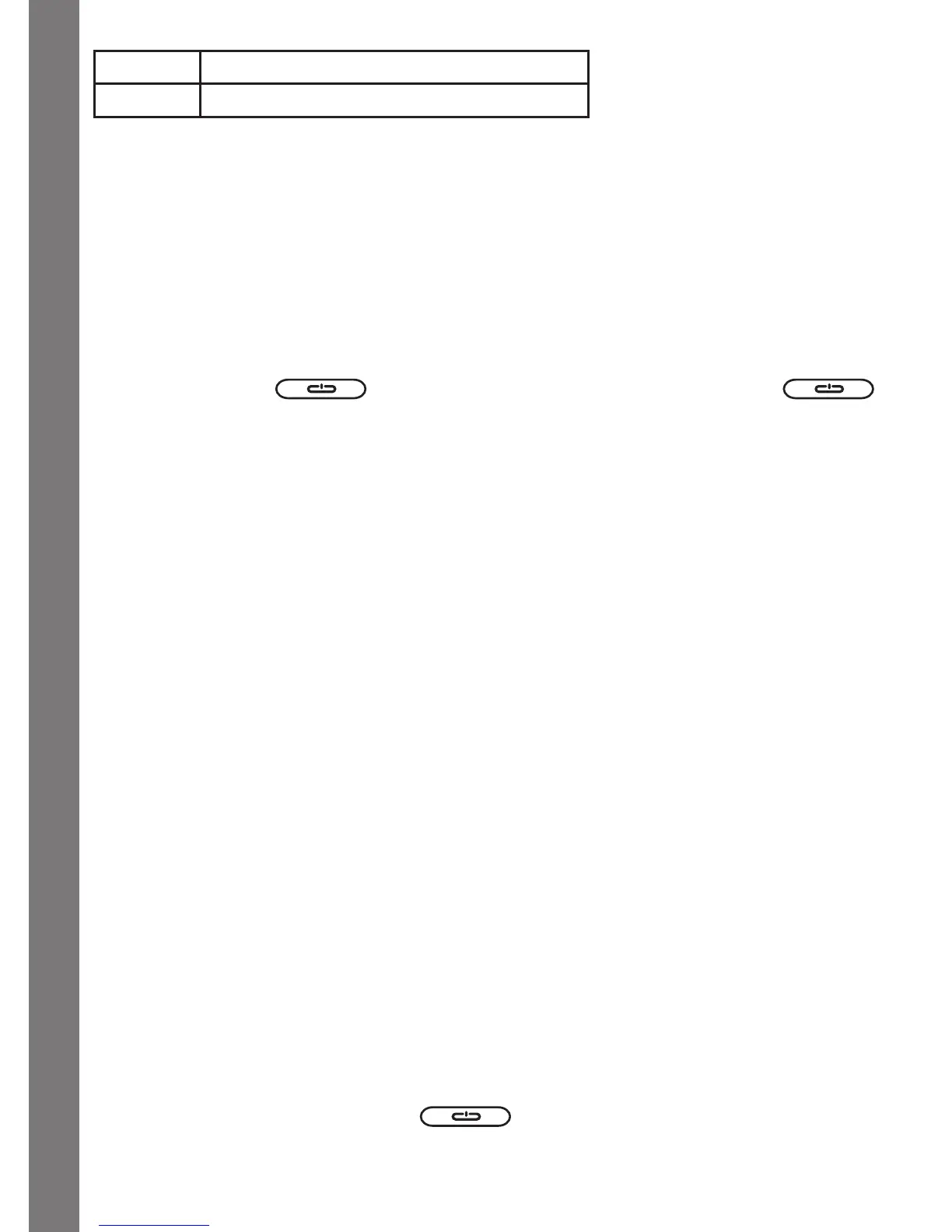PRODUCT FEATURES
5
A06 Crazy Creatures
A07 Crazy Dinosaurs
PROGRESS REPORT
Pressing the Progress Report key will show you how many games you’ve explored in
each category.
SCREEN SAVER
The screensaver animation will automatically display after 60 seconds of no input in most
activities.
TURNING THE UNIT ON AND OFF
Press and hold the button to turn the unit ON. Press and hold
again to turn the unit OFF.
ACTIVITY SELECTION:
When the unit is turned on, you will see a short opening animation before entering the
Category Menu. You can choose a category in one of these ways:
1) Tiltthetabletleftorrightortouchthearrowsonthescreenuntilthecategoryyou
want displays on the screen. Then touch the category icons on the screen or press
the Enter button to enter the selected category.
2) PresstheCategory key directly.
Afterthat,youcanchooseanactivityasbelow:
1) Tiltthetabletleftorright,ortouchthearrowsonscreenuntiltheactivityyouwantto
play appears.
2) TouchthecenterofthescreenorpresstheEnter button to enter the selected activ-
ity.
LEVEL SELECTION
Pressing the Challenge Level key will pop up a level menu selection screen. There are 3
difficulty levels to choose from:
1. Beginner; 2. Explorer; 3. Expert
ANSWER
In most activities, the answer will be provided after a certain number of tries or when you
press the ANSWER key for help.
AUTOMATIC POWER OFF
To save power, Color Touch Tablet
TM
automatically shuts down if it does not receive any
input after several minutes. Press the button to wake your unit. We recommend
that you turn off the unit when you’ve finished playing. Remove the batteries and unplug
the adaptor if your Color Touch Tablet
TM
will not be used for an extended period of time.