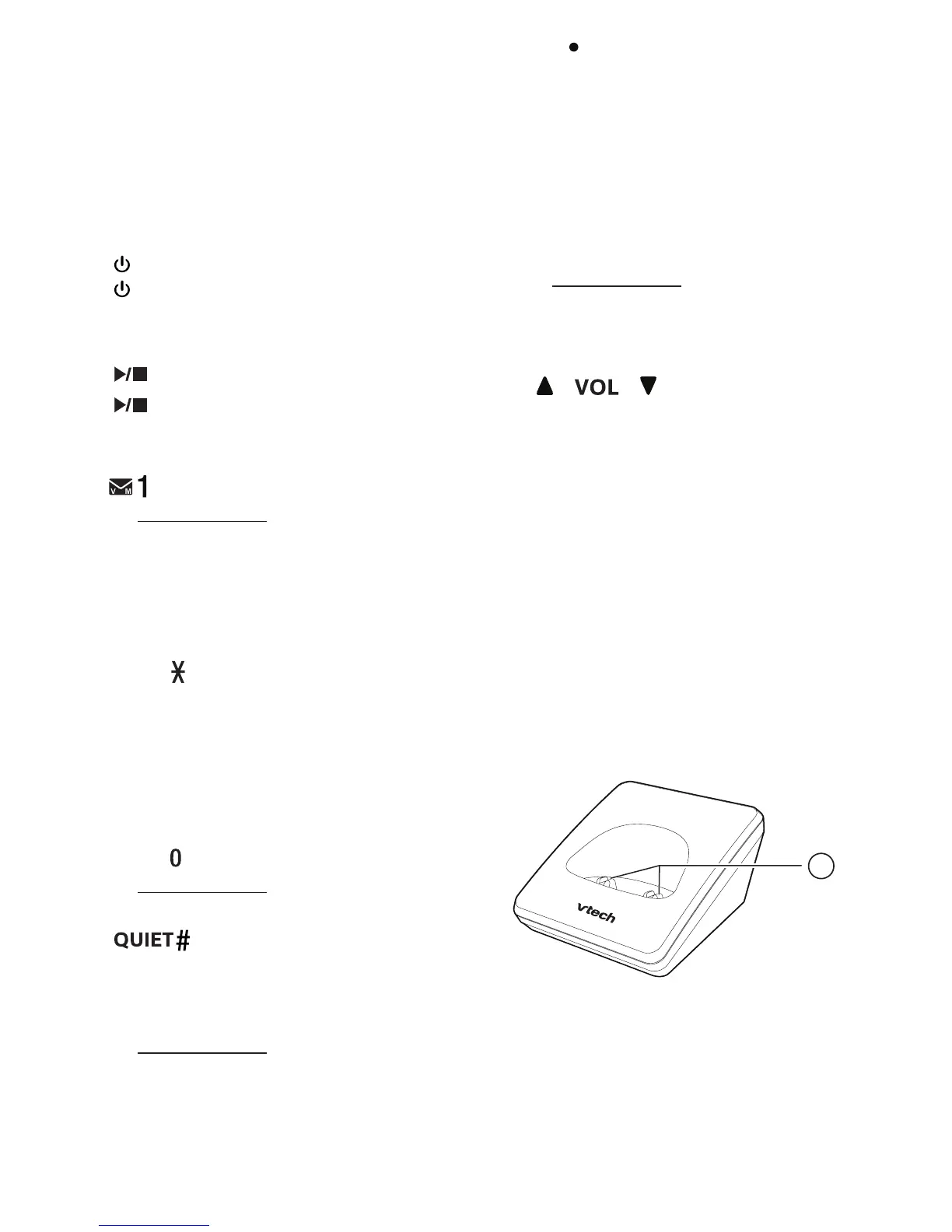5
• Press an unassigned speed dial key
to assign a speed dial entry.
6 – LINE 1, LINE 2
• Press to make, answer or end a call
on the corresponding line.
• During message playback, press
to call back the caller if the caller’s
number is available.
/ ON/OFF LINE 1,
/ ON/OFF LINE 2
• Press to turn the answering machine
of the corresponding line on or off.
/ MAILBOX LINE 1,
/ MAILBOX LINE 2
• Start or stop message playback of
the mailbox of line 1 or line 2.
7 –
• Press and hold to set or dial your
voicemail number.
• While saving a caller ID log entry to
the phonebook, allow list, or block
list, press repeatedly to add 1 in
front of the number.
TONE
• Press to switch to tone dialing
temporarily during a call if you have
pulse service.
• While entering names, press to
change the next letter to upper or
lower case.
OPER
• Press and hold to add a space when
entering names.
• While editing the name of a caller
ID log entry, press repeatedly to
re-arrange the order of the name.
• Press and hold to enter the
quiet mode setting screen, or to
deactivate quiet mode.
8 – MIC
• Microphone.
9 – PAGE
• Press to page all system handset.
10 – Charging pole
11 – PTT / HOLD
• Press to display the PTT menu to
begin a PTT call.
• Press and hold to begin a one-
to-group broadcast when the
telephone base is not in use.
• Press to put a call on hold.
12 – / /
• When the telephone is not in use,
press to adjust the telephone base
ringer volume for all lines.
• Press to adjust the listening volume
during a call or message playback.
13 – FLASH
• During a call, press to answer an
incoming call when you receive a
call waiting alert.
14 – Speaker
Charger overview
1 – Charging pole
1
