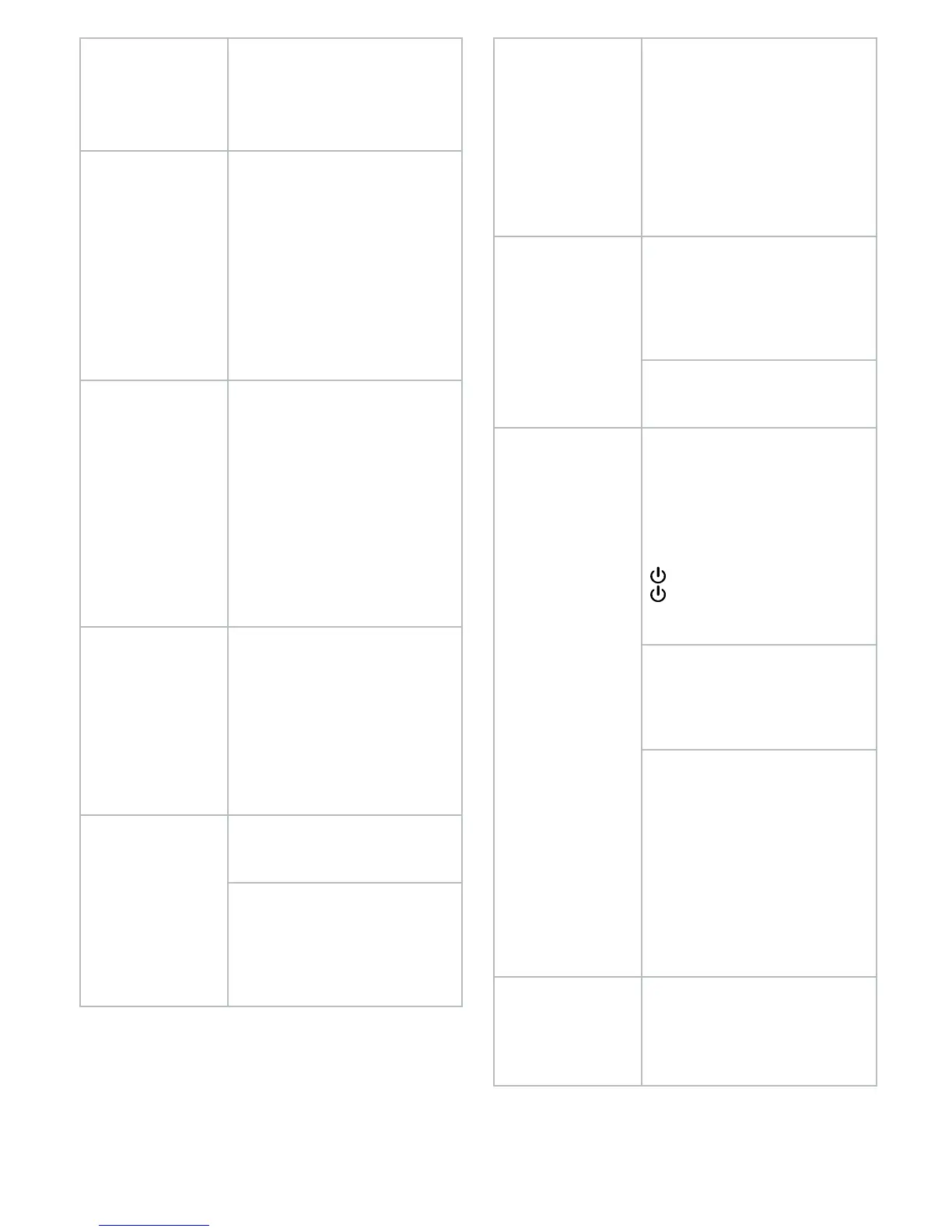57
My telephone
block calls from
someone I
know.
You may have saved the
caller’s number to your
block list. To remove the
number from the block list,
see Delete a block entry.
Blocking calls
with numbers
saved in my
block list only.
If you want to block calls
with numbers saved in
your block list only, and
allow all other calls to get
through to you, change
the settings to accept
calls without numbers
and uncategorized calls.
See Control calls without
numbers and Control
uncategorized calls.
Blocking all
unknown calls.
If you want to block
all unknown calls with
numbers or names
that are not in your
phonebook, allow list
or star name list, change
the settings to block calls
without numbers and
uncategorized calls. See
Control calls without
numbers on and Control
uncategorized calls.
Forwarding all
unknown calls to
the answering
system.
If you want to forward
all unknown calls with
numbers or names that are
not in your phonebook,
allow list or star name list
to the answering system,
see Control calls without
numbers and Control
uncategorized calls.
The display
shows Out of
range OR no
power at base.
The handset may be out of
range. Move it closer to the
telephone base.
Make sure the power cord
is securely plugged into
the telephone base. Use
a working electrical outlet
not controlled by a wall
switch.
I cannot hear
any instruction
from the
handset when
I try to record,
play or delete
my own
announcement.
The handset does not
have a speakerphone.
When recording, playing
or deleting your own
announcement, the
instructions are announced
through the handset
receiver. Make sure you
place the handset receiver
close to your ear.
The outgoing
announcement
is not clear.
When recording the
announcement, make sure
you speak in a normal
tone of voice towards
the microphone of the
handset.
Make sure there is no
background noise when
recording.
The answering
system does
not record
messages.
Make sure the answering
system is on. When the
answering system is on,
the ANS ON icon with
the corresponding line
number(s) should show on
the handset, and the
ON/OFF LINE 1 and/or
ON/OFF LINE 1 light(s)
on the telephone base
should be on.
When the answering
machine memory is full,
it does not record new
messages until some old
messages are deleted.
If you subscribe to
voicemail service, change
the number of rings
so that your answering
system answers before
your voicemail service
answers. To determine how
many rings activate your
voicemail service, contact
your telephone service
provider.
The messages
on the
answering
system are very
difficult to hear.
Press p/VOLUME on the
handset or p/VOL on the
telephone base to increase
the listening volume.
