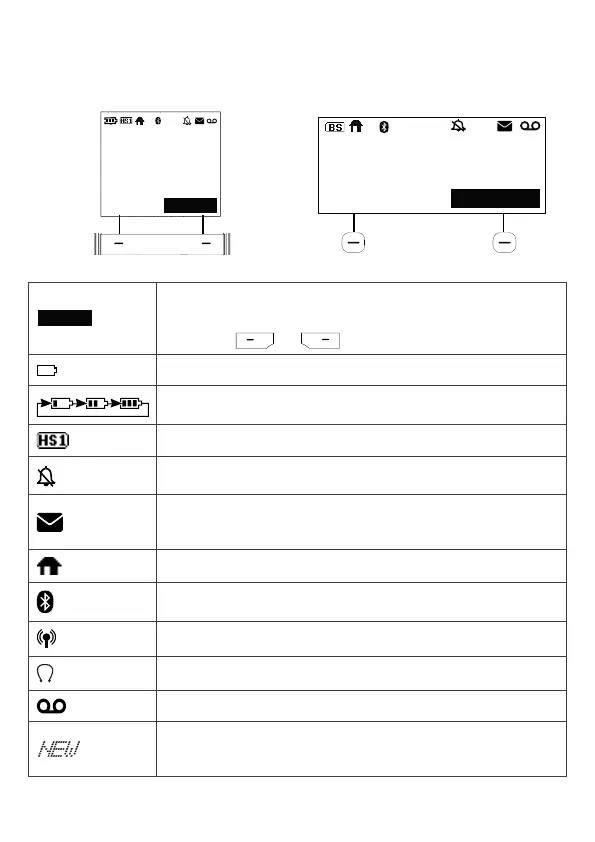14
Display
Handset
Jun 13
MENU
12:05PM
12:05 pm 7/25
MENU
HANDSET
A
Telephone base
12:05 pm 7/25
MENU
HANDSET
11
22
REDIAL MENU
Jun 13
12:05PM
12
MENU
HANDSET
AA
nn
S1S1
ON2ON2
11
22
22
11
22
11
• Option displayed above a softkey.
• Press or to select.
The handset battery low and needs charging.
The handset battery is charging.
Handset indicated the handset number.
Handset or telephone base ringer is off.
New voicemail received from your telephone
service provider.
The HOME line is in use.
1 2
Bluetooth device is active.
Bluetooth device is in use.
Wireless Bluetooth headset is in use.
Answering system is on.
There are new caller ID log entries and/or
new messages.