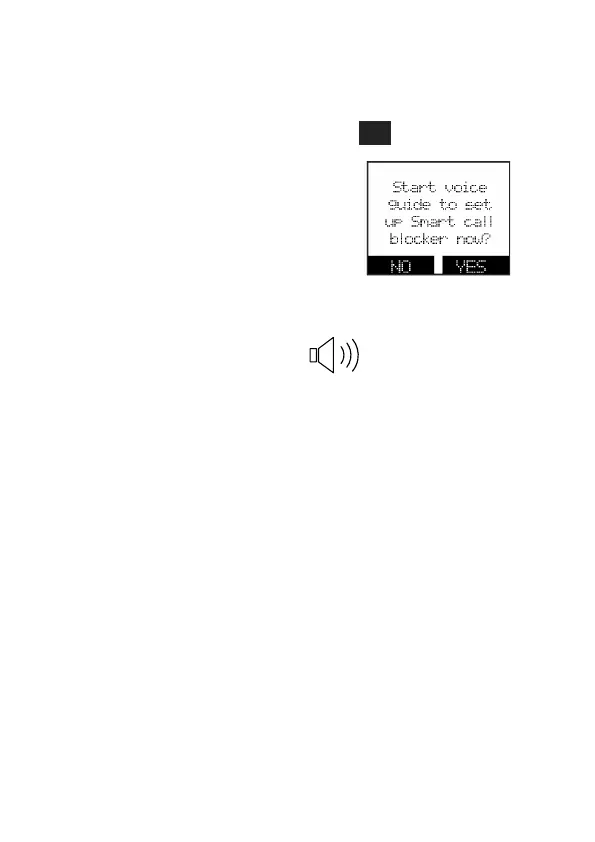16
Voice guide for Smart
call blocker / Answering
system
After setting the date and
time, the handset and
telephone base will prompt
if you want to set Smart call
blocker and the answering
system. For more details, see
Use voice guide to set Smart
call blocker in the Introducing
Smart call blocker leaflet and
Voice guide to set Answering
system in the online manual.
When the handset and
telephone base prompt
you to set up the Smart call
blocker through voice guide,
press YES.
You will hear:-
“Hello! This voice guide
will assist you with the basic
setup of Smart call blocker.”
Set up your Smart call blocker
by inputting the designated
numbers as instructed in the
voice guide.