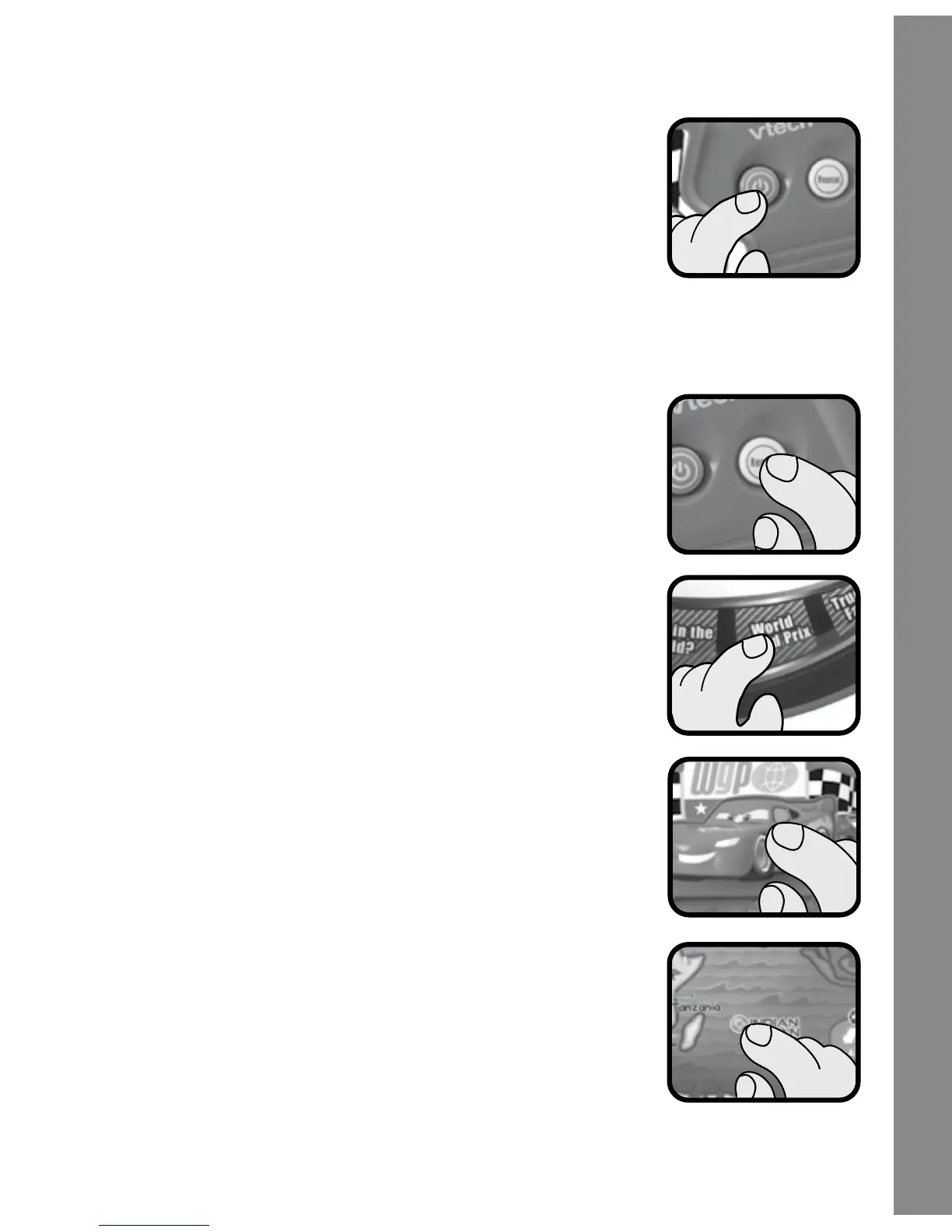6
PRODUCT FEATURES
1. ON/OFF BUTTON
Press the On/Off Button to turn the unit on. Press it again
to turn the unit off.
2. VOLUME CONTROL SWITCH
Slide the Volume Control Switch to select from low, medium and high
level settings.
3. REPEAT BUTTON
Press the Repeat Button to repeat the previous phrase.
4. ACTIVITY BUTTONS
Press the 6 Activity Buttons to enter corresponding
games to play.
5. EASY PRESS BIG LIGHTNING MCQUEEN
BUTTON
Press the big Lightning McQueen Button to hear fun
phrases about the World Grand Prix.
6. TOUCH-SENSITIVE HOTSPOTS
Press one of the 29 Touch-Sensitive Hotspots to hear
the names of countries, oceans, continents and some
funfacts,ortoanswerquestionsinrelatedactivities.
PRODUCT FEATURES