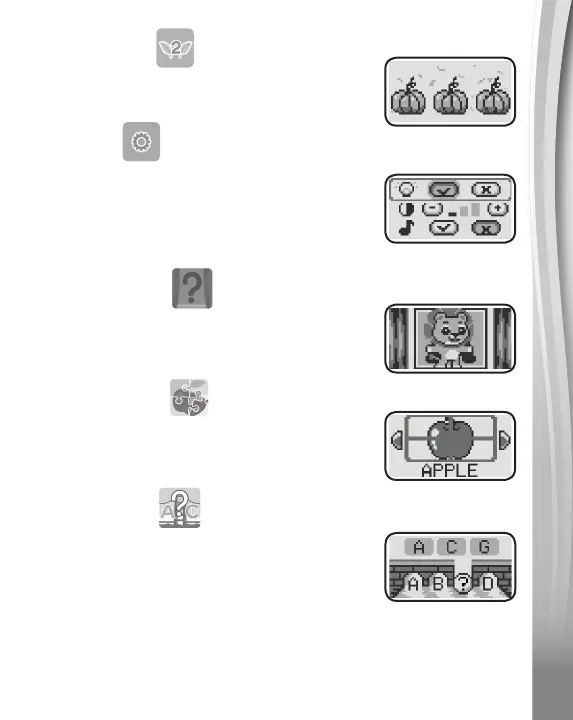10
10
3. Planting Fun
PressanyofthePiano Keys to see that
numberofplantsgrowandbecounted.
4. Settings
InSettings,youcanturntheborderlighton
oroff,adjustthescreencontrast,andturn
thebackgroundmusiconoroff.
PresstheArrow Buttons to set and press
the OK Buttontoconfirm.
5. Hidden Letters
Whichletterishiddenbythelion?Usethe
Arrow Buttons to move the lion aside and
press the correct Letter Buttontoanswer.
6. Picture Puzzle
PresstheArrow Buttons to flip four pieces
of the picture, then press the OK Button
oncethepictureisformedcorrectly.
7. Letter Bridge
Find the missing letter to complete the
bridgefortheliontocross.
There are three
levels.Thedifficultylevelwillincreaseas
you
progress.