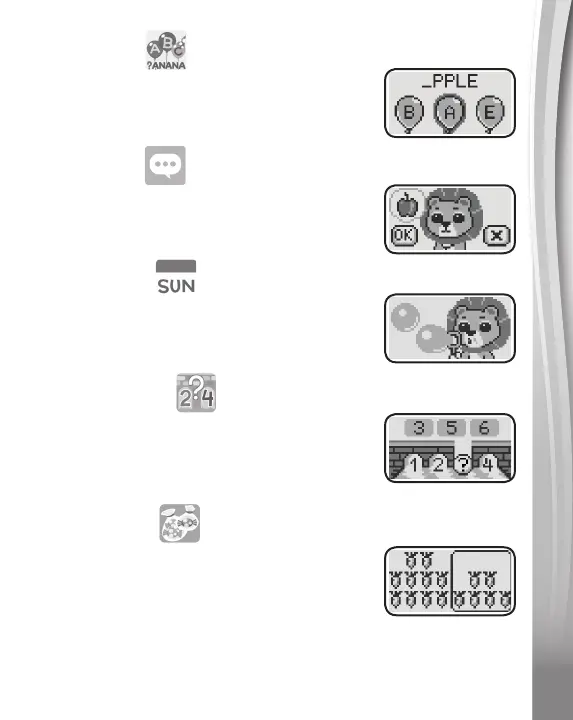11
11
8. Word Party
Findthemissinglettertospellthewords.
Therearethreelevels.Thedifficultylevelwill
increase as you
progress.
9. Talking Pal
Thelionwillaskyousomequestions.Press
the Arrow Buttons to select the answer,
then press the OK Buttontoconfirm.
10. My Calendar
UsetheArrow Buttons and the OK Button
to choose a day of the week and see the
lion’sfundailyactivities.
11. Number Bridge
Find the missing number to complete the
bridgefortheliontocross.
There are three
levels.Thedifficultylevelwillincreaseasyou
progress.
12. More or Less
Press the Arrow Buttons and the OK
Button to choose which side of the screen
has more or less options.
There are three
levels.Thedifficultylevelwillincreaseasyou
progress.