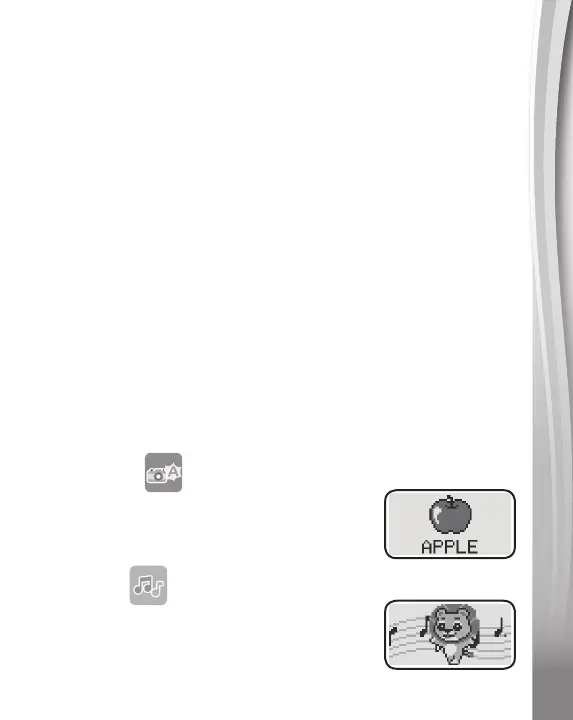9
9
13. Automatic Shut-Off
To preserve battery life, the Little Apps Light-Up Tablet
™
will
automatically shut off after several minutes without input. The unit
can be turned on again by pressing the On/Off Button. The unit
will also automatically turn off when the batteries are very low. A
warning will be displayed on the screen as a reminder to change
the batteries.
NOTE
If the unit powers down or if the lights fade during play, please
install a new set of batteries.
TO BEGIN PLAY
• PresstheOn/Off Button to turn the unit On. A short animation will play
andyouwillbeaskedtoselectanactivity.
• SlidetheActivity Slider to choose one of the four activities or press
one of the Activity Buttons toplay.
ACTIVITIES
1. My Camera
Press any of Letter Buttons to learn about
the alphabet and words, or press the Piano
Keys to discover numbers 1-10.
2. My Piano
Press the Piano Keys to play piano notes,
or press the Letter Buttons to hear fun
sounds.