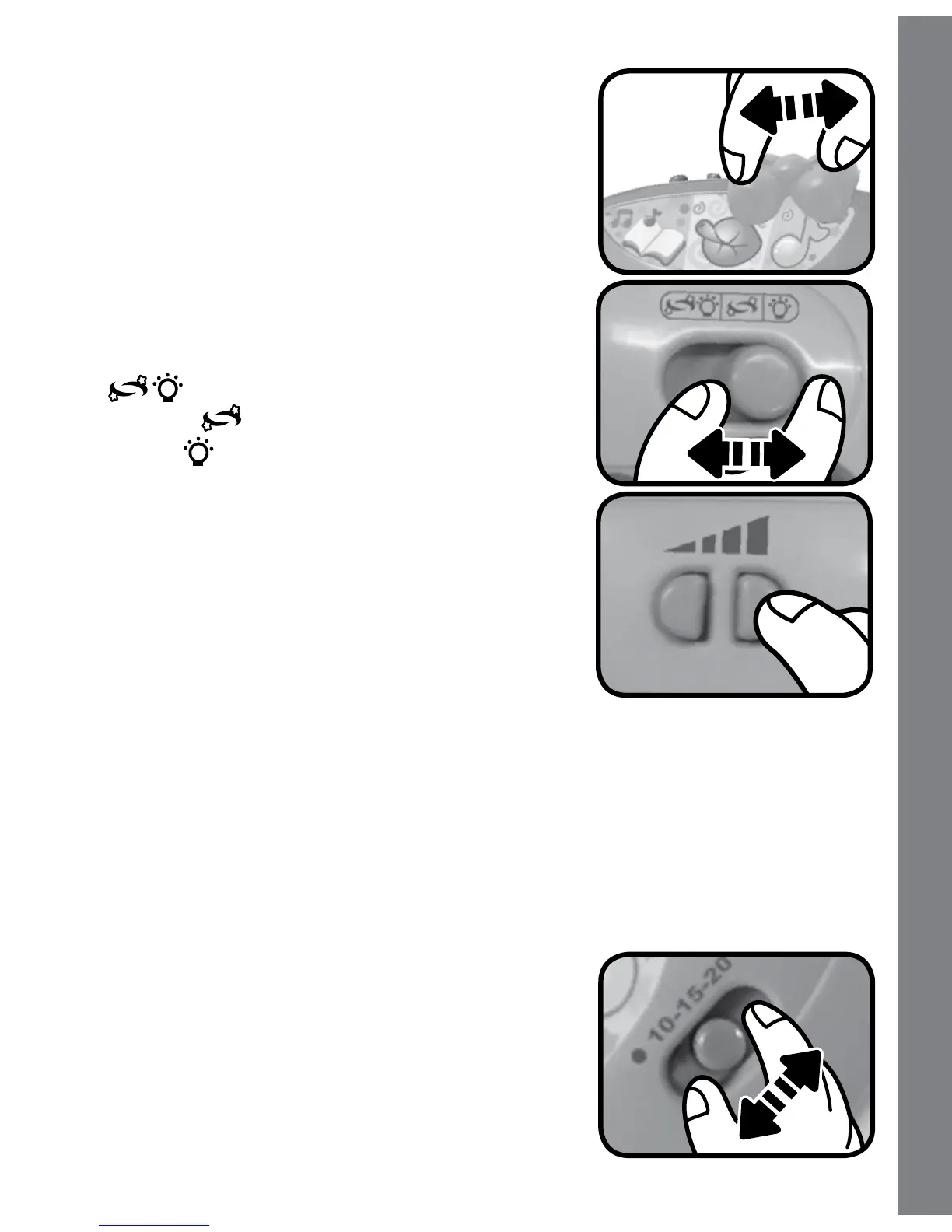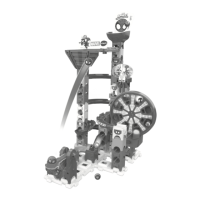9
2. MODE SELECTOR SWITCH
Slide the MODE SELECTOR SWITCH
to choose one of the three play modes.
3. MOBILE/LIGHT PLAY SWITCH
Slide the MOBILE/LIGHT PLAY
SWITCH to select the desired setting.
(
) plays lights and spins the
mobile, ( ) spins the mobile with no
lights, ( ) plays lights only.
4. VOLUME CONTROL
Press the volume control buttons to
choose the desired volume. Press the
right button to increase the volume and
press the left button to decrease the
volume.
5. AUTOMATIC SHUT-OFF
To preserve battery life, the VTech
®
Sing and Soothe Mobile will
automatically power-down after the selected time has ended. The
unit can be turned on again by pressing the music button or when
the sound sensor detects baby’s crying.
ACTIVITIES
1. Slide the ON/OFF/TIME SELECTOR
SWITCH to the desired time setting.
You will hear a welcoming response
related to the selected mode.
Instructions & Activities