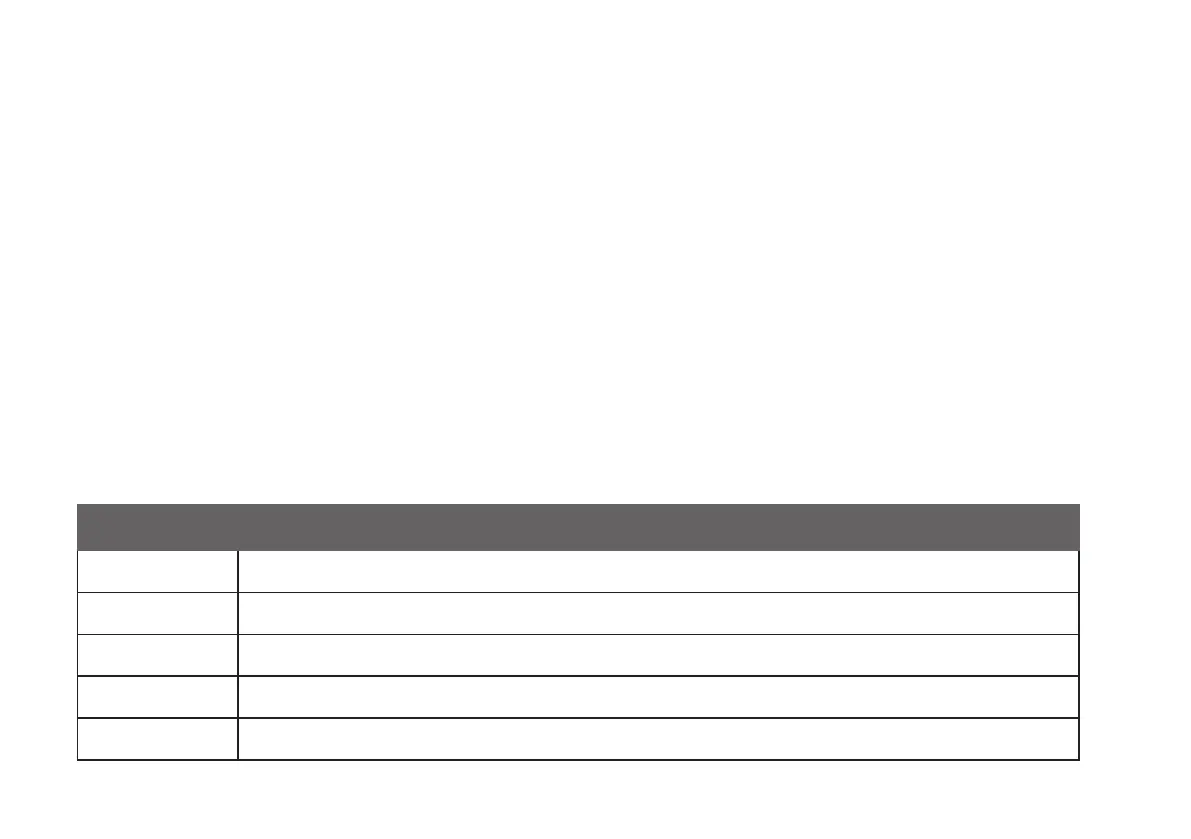27
Remote access
You can reach your answering system remotely by dialing your home telephone
number from any touch-tone telephone. A two-digit security code is required. The
preset code is 19. You can set the code from 00 to 99.
1. To access your answering system remotely, dial your telephone number from any
touch-tone telephone.
2. When the system plays your answering system announcement, “Hello. Please leave a
message after the tone.”, enter the two-digit security code.
3. Enter one of the remote commands.
COMMAND DESCRIPTION
1 Play all messages.
2 Play only new messages.
3 Delete the current message (during playback).
33 Delete all old messages.
4 Repeat the current message (during playback).
Answering system
