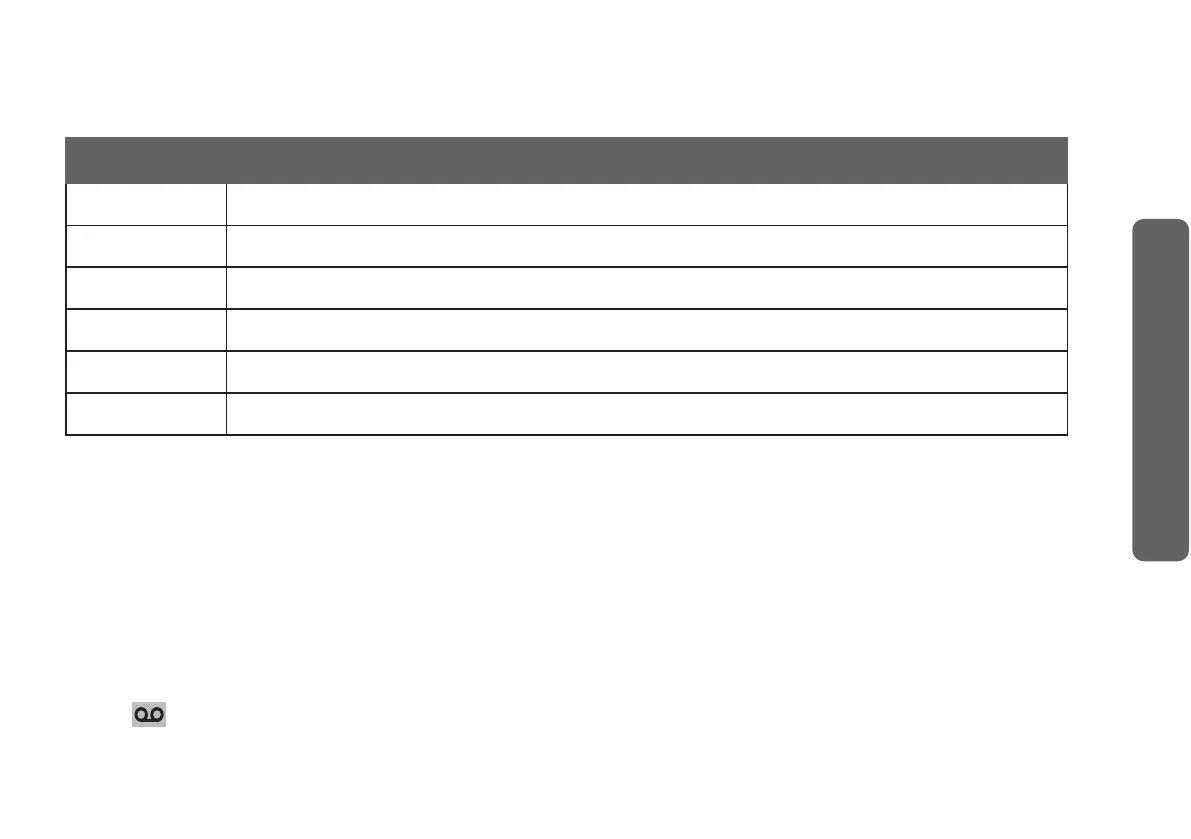28
1. Connect and install
2. Overview
3. Setup
4. Operate
5. Answering system
COMMAND DESCRIPTION
5 Stop.
*5 Hear a list of remote commands.
6 Skip to the next message (during playback).
*7 Record a new announcement.
8 End the call.
0 Turn the answering system on or off.
Set number of rings
You can set your answering system to answer calls at least two rings earlier than your
voicemail service. For example, if your voicemail service answers after six rings, set your
answering system to answer after four rings. Thus, if you are on a call, or if the answering
system is busy recording a message and you receive another call, the second caller can
leave a voicemail message.
Press ANS SETUP button to set the number of rings through the voice guide. For
details, go to “Voice guide to set answering system” on page 13.
Answering system
