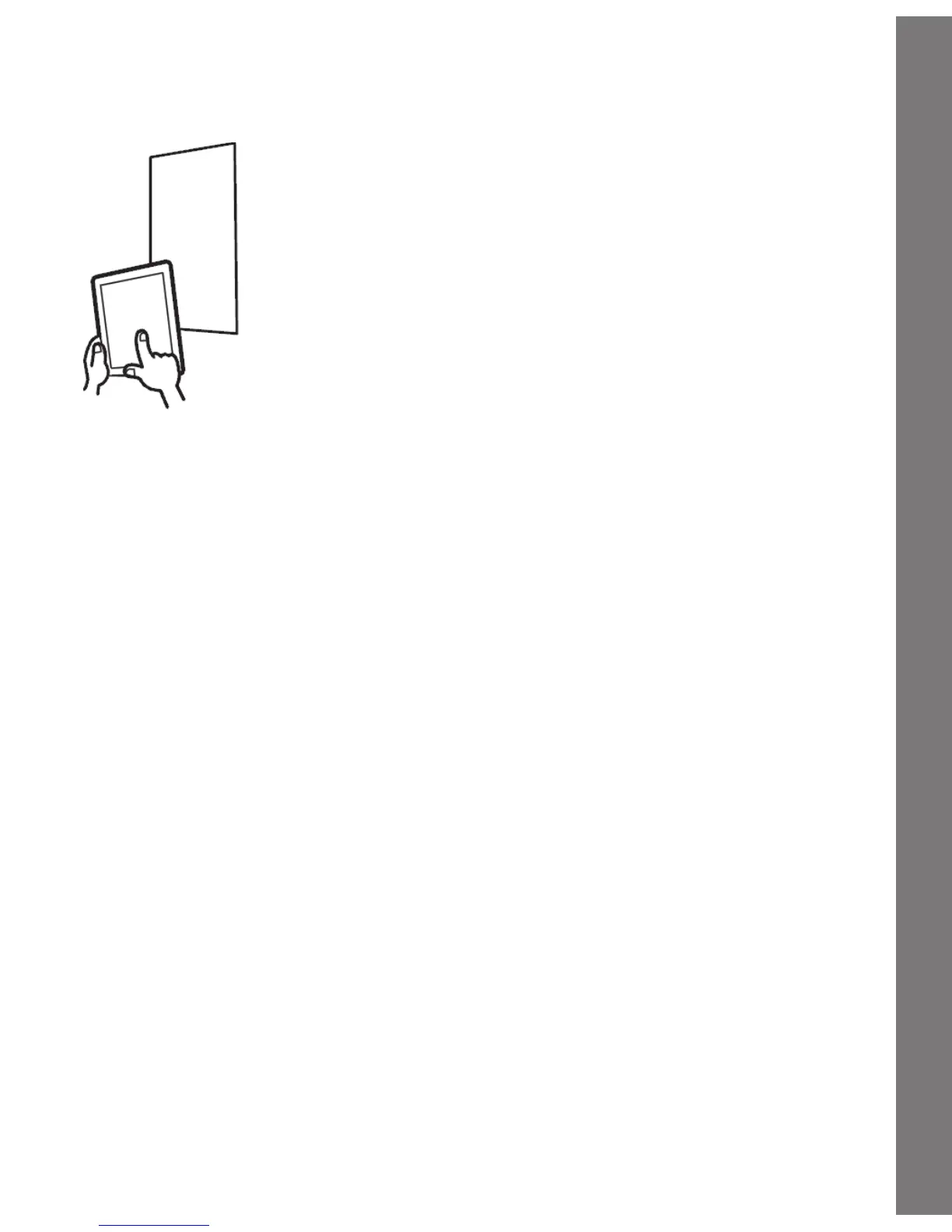3.Hold your device up to the poster until you see the dino’s
appearance change. Tap on the dino and watch it come to life!
MoredinopostersareavailableonVTechDinoDen.com.
Have a roaring good time!
CARE & MAINTENANCE
1. Keep the unit clean by wiping it with a slightly damp cloth.
2. Keep the unit out of direct sunlight and away from any direct heat
source.
3. Remove the batteries when the unit is not in use for an extended
period of time.
4. Do not drop the unit on a hard surface and do not expose the unit
to moisture or water.
TROUBLESHOOTING
If for some reason the unit stops working, please follow these steps:
1. Turn the unit OFF.
2. Interrupt the power supply by removing the batteries.
3. Let the unit stand for a few minutes, then replace the batteries.
Apple, the Apple logo, iPhone and iPad are trademarks of Apple Inc.,
registered in the U.S. and othercountries. App Store is a service
mark of Apple Inc.
Care & Maintenance/Troubleshooting
10