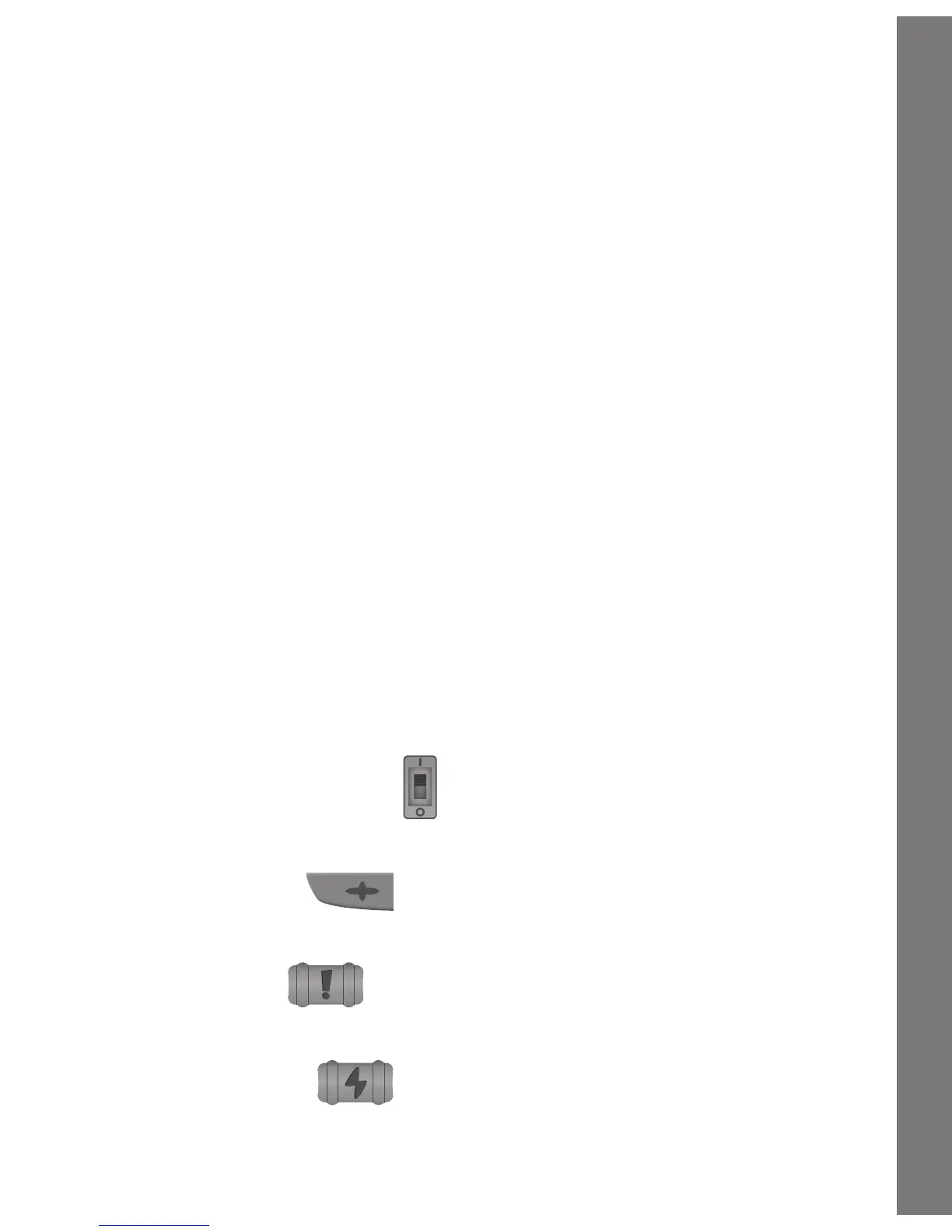BATTERY NOTICE
• Usenewalkalinebatteriesformaximumperformance.
• Useonlybatteriesofthesameorequivalenttypeasrecommended.
• Donotmixdifferenttypesofbatteries:alkaline,standard(carbon-
zinc)orrechargeable(Ni-Cd,Ni-MH),ornewandusedbatteries.
• Donotusedamagedbatteries.
• Insertbatterieswiththecorrectpolarity.
• Donotshort-circuitthebatteryterminals.
• Removeexhaustedbatteriesfromthetoy.
• Removebatteriesduringlongperiodsofnon-use.
• Donotdisposeofbatteriesinfire.
• Donotchargenon-rechargeablebatteries.
• Removerechargeablebatteriesfromthetoybeforecharging(if
removable).
• Rechargeable batteries are only to be charged under adult
supervision.
PRODUCT FEATURES
1. TURNING THE UNIT ON
Slide the ON/OFF Switch to ON to turn the unit ON.
2. STYLE BUTTON
Press the Style Button to choose a driver or change the dino eyes.
3. TALK BUTTON
Press the Talk Button to hear the dino or driver talk.
4. SOUND BUTTON
Press the Sound Button to hear cool sound effects.
4
Battery Notice/Product Features