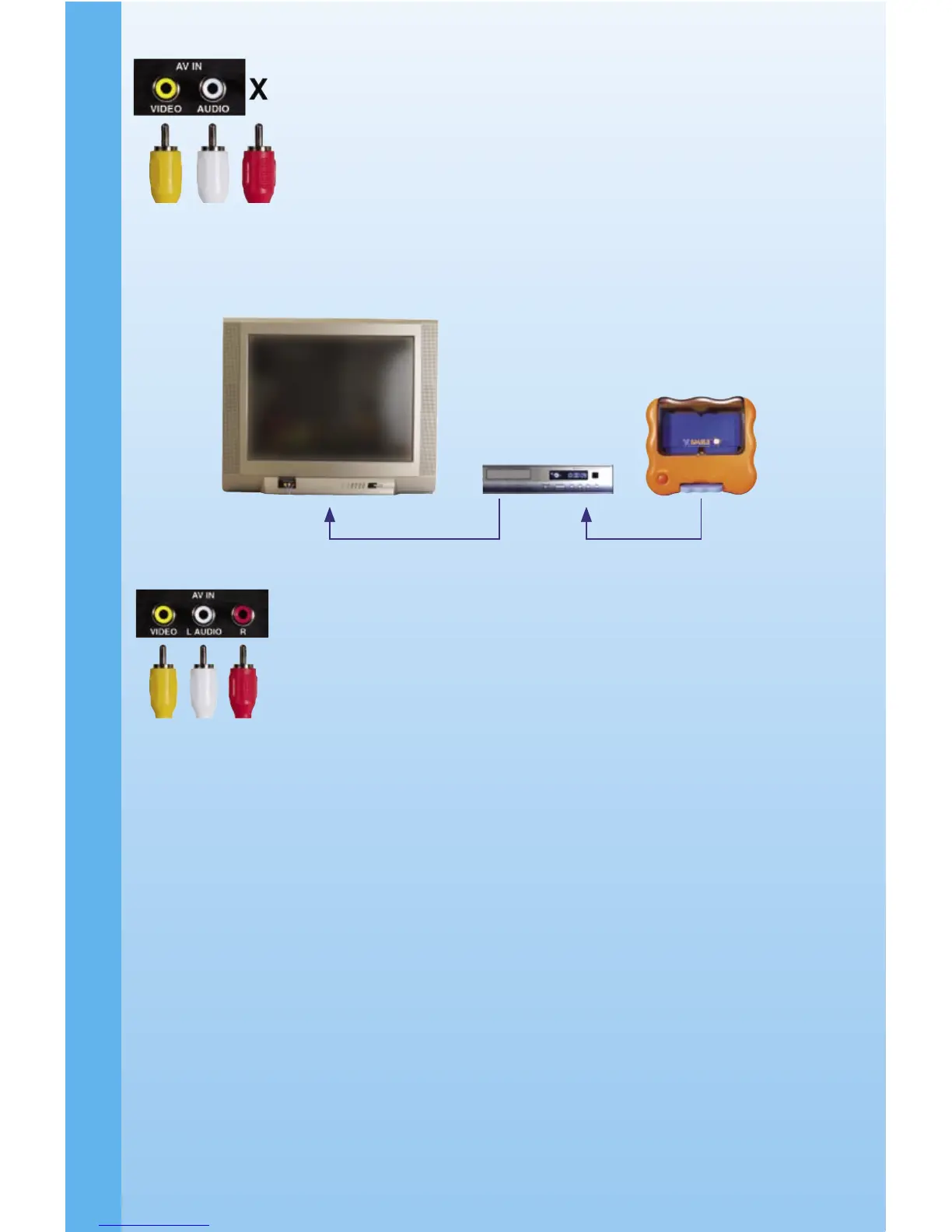For TVs with a mono audio input:
- Connect the yellow plug on the V.Smile™ cable to
the yellow video input terminal on your TV.
- Connect the white or red plug on the V.Smile™ cable
to the white or red audio input terminal on your TV.
CONNECTING TO A VCR
If there is no video IN and audio IN terminal on your TV set, you can connect
V.Smile™ to a VCR.
- Connect the yellow plug on the V.Smile™ cable to
the yellow video input terminal on your VCR.
- Connect the white and red plugs on the V.Smile™
cable to the white and red audio input terminals on
your VCR.
CONNECTING THE JOYSTICK
Plug the joystick into the PLAYER 1 joystick port located on the front panel
of the main unit.
TO BEGIN PLAY
• Make sure the unit is turned OFF.
• Insert a Smartridge™ into the Smartridge™ slot on the front of the main
unit. The Smartridge™ should lock into place. Please use care when
removing the Smartridge™ from the slot.
• Turn on the TV.
• Set your TV input mode to accept input from the port to which V.Smile™
is connected. In many cases this will involve setting the TV to “video”
mode; however, since all TVs vary, please refer to your TV or VCR
manual for further details.
• Turn the V.Smile™ TV Learning System on by pressing the ON
Button.
INSTRUCTIONS
7