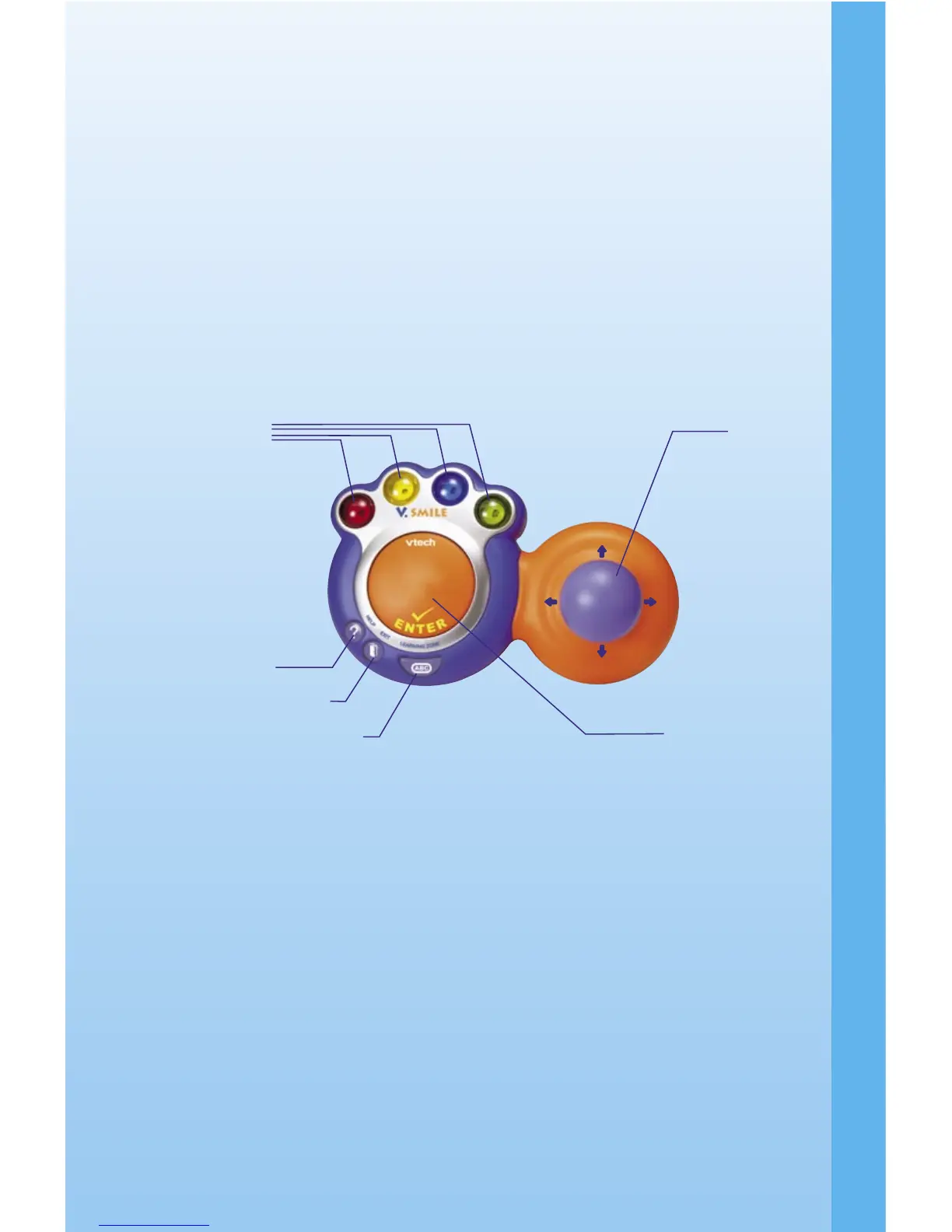PRODUCT FEATURES
ON Button Press this button to turn the unit ON.
OFF Button Press this button to turn the unit OFF. Always
do this before removing a Smartridge™.
RESTART Button Press this button when the unit is ON, to start
the game over from the beginning.
Storage Compartment You can store up to six Smartridges™ inside
the storage compartment when they are not in
use.
JOYSTICK FUNCTIONS
ENTER Button Press this button to make a choice, or to perform
certain game actions.
4 Color Buttons Use these buttons to choose answers in certain
activities, or to perform certain game actions.
EXIT Button Press this button to exit or pause a game.
HELP Button Press this button to hear helpful hints in certain
games.
LEARNING ZONE Button Press this button to enter the Learning Zone
play mode.
Color Buttons
HELP Button
EXIT / PAUSE Button
LEARNING ZONE Button
Joystick
ENTER Button
INSTRUCTIONS
8