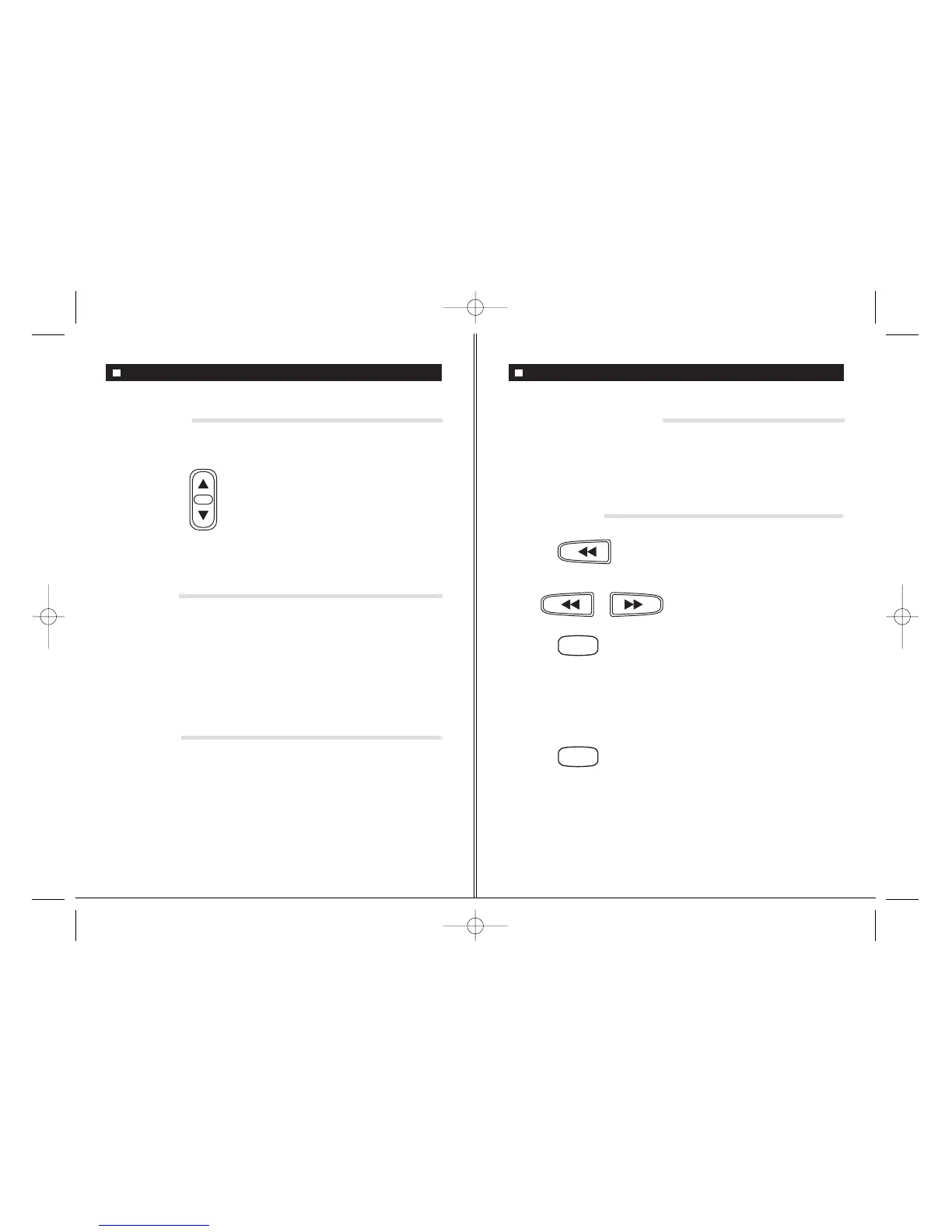Call Screening, Memory Full & Power Down
MEMORY FULL:
CALL SCREENING:
POWER DOWN:
You can monitor incoming messages by adjusting the volume
control buttons
NOTE: To prevent your VT650 memory becoming full you should
delete your messages after you have listened to them
When your VT650 memory is full, or has 60 messages in the
memory it will revert to Answer Only mode
If the AC power fails and the battery is low all default settings will
be restored
VOL +
VOL -
28
Press the
i)Use to select first digit
button and hold until asked for your CBT code
SETTING CBT CODE:
ANS.ON/OFF
Note: If a power failure occurs with no back up battery the CBT
resets to the default code
The CBT feature enables caller to alert you in an emergency. CBT
requires a 4-digit code. Default code = 0001
Repeat steps i) and ii) to select and set 2nd, 3rd and 4th digits.
Caller Breakthrough (CBT)
CALLER BREAKTHROUGH (CBT):
or
ii)Use to set first digit
ANS.ON/OFF
Press again to set final code
29
