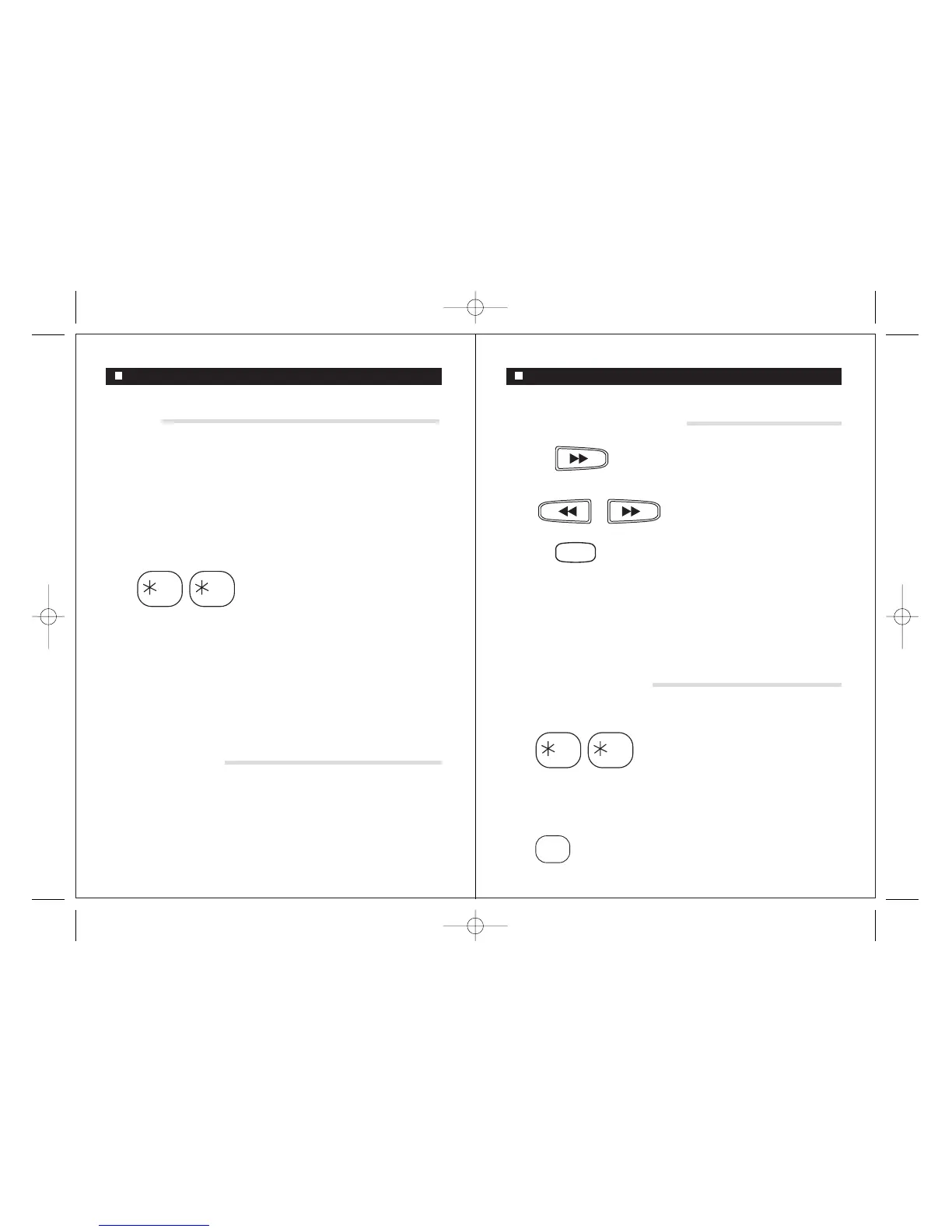i) Wait for your VT650 to answer the call
Press during the OGM
Caller Breakthrough (CBT) Continued... & Remote Access
USING CBT:
Tell important callers your CBT code so that they are able to
contact you if you are screening your calls.
When calling they will need to:
When the caller dials the CBT code your VT650 will
BEEP loudly
for 30 seconds to enable you to answer the call.
REMOTE ACCESS CODE:
To use your VT650 remotely, from a touch-tone telephone, and
access code is required. The default code is 0000.
TONE TONE
Your VT650 will BEEP, dial CBT code, your VT650 will BEEP
30
To Change Remote Access Code
Press the
a)Use to select first digit
to play back message
button and hold until asked for an ID code
TO CHANGE REMOTE ACCESS CODE:
REMOTE ACCESS OPERATION:
ANS.ON/OFF
Note: If a power failure occurs with no back up battery the CBT
resets to the default code
or
b)Use to set first digit, Repeat steps a) and b) toŁ
select and set 2nd, 3rd and 4th digits.
Call your VT650 from a touch-tone telephone
Press
Press
during the OGM, OGM will stop, enter
remote access code
TONE TONE
1 x BEEP=Correct Code, 4 x BEEP=Incorrect CodeŁ
(3 attempts to enter correct code allowed.)
5
JKL
31
