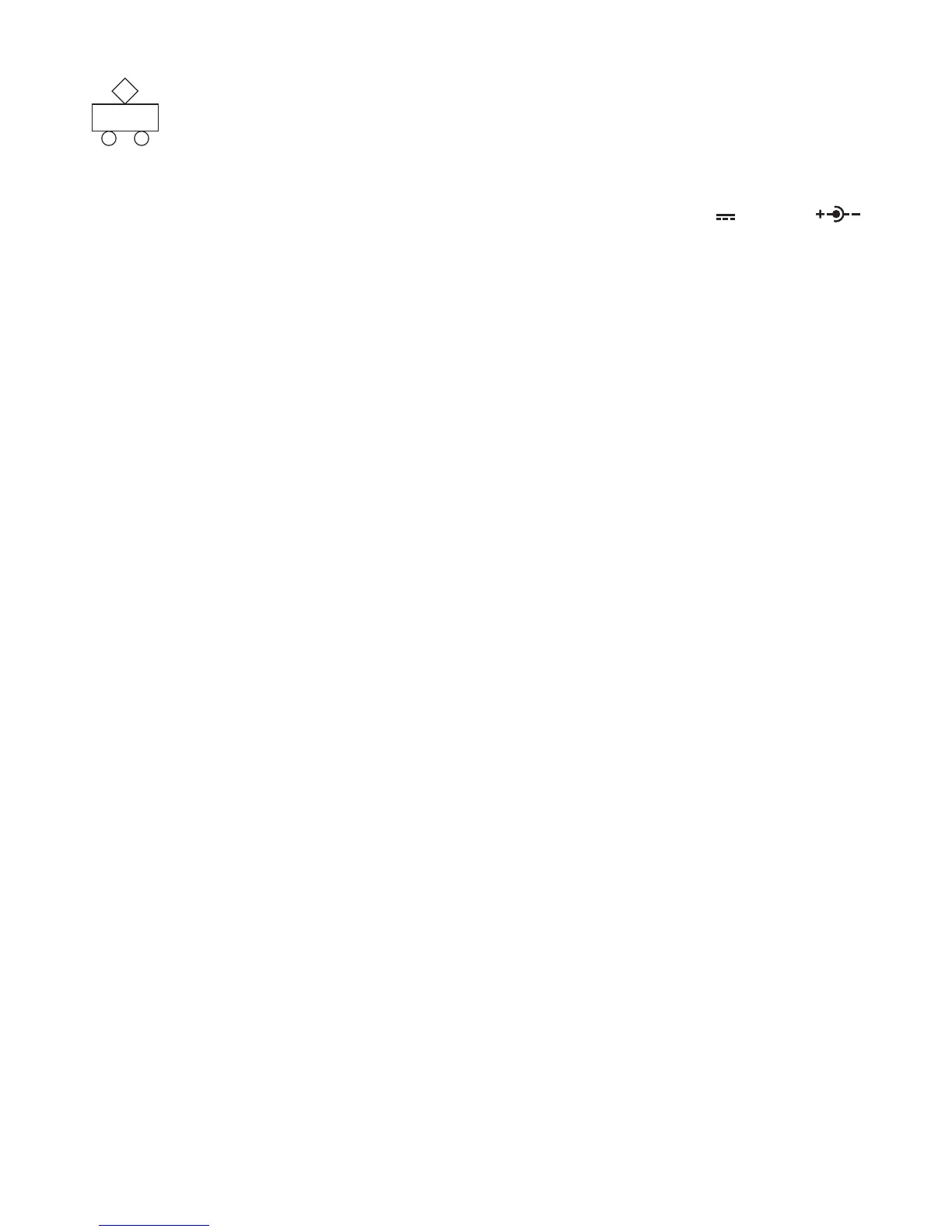4
AC ADAPTOR
Use VTech
®
or any standard adaptor complying with EN61558 DC 9V 300mA
AC centre-positive adaptor.
USING THE AC ADAPTOR
1. Make sure the unit is OFF.
2. Locate the adaptor jack on the left side of the unit.
3. Insert the adaptor plug into the unit’s adaptor jack.
4. Plug the adaptor into a wall outlet.
5. Tu rn the unit ON.
NOTE: If the unit suddenly stops working or the sound seems weak, it may be the result of
the adaptor connection. Turn the unit OFF and unplug the adaptor for 15 seconds.
Next, plug the adaptor back in and turn the unit ON. If the problem persists, it may
be the result of the adaptor’s wiring or the unit.
Do not leave the adaptor plugged in for long periods of time if the unit is not in use.
STANDARD FOR TRANSFORMER TOYS
• The toy is not intended for children under 3 years old;
• The toy must only be used with the recommended transformer;
• The transformer is not a toy;
• Toys liable to be cleaned with liquid are to be disconnected from the transformer before
cleaning;
• The toy is not to be connected to more than recommended number of power supplies.
NOTICE TO PARENT
The transformer used with the toy is to be regularly examined for damage to the cord,
plug, enclosure and other parts, and that, in the event of such damage, the toy must not
be used with this transformer until the damage has been repaired.