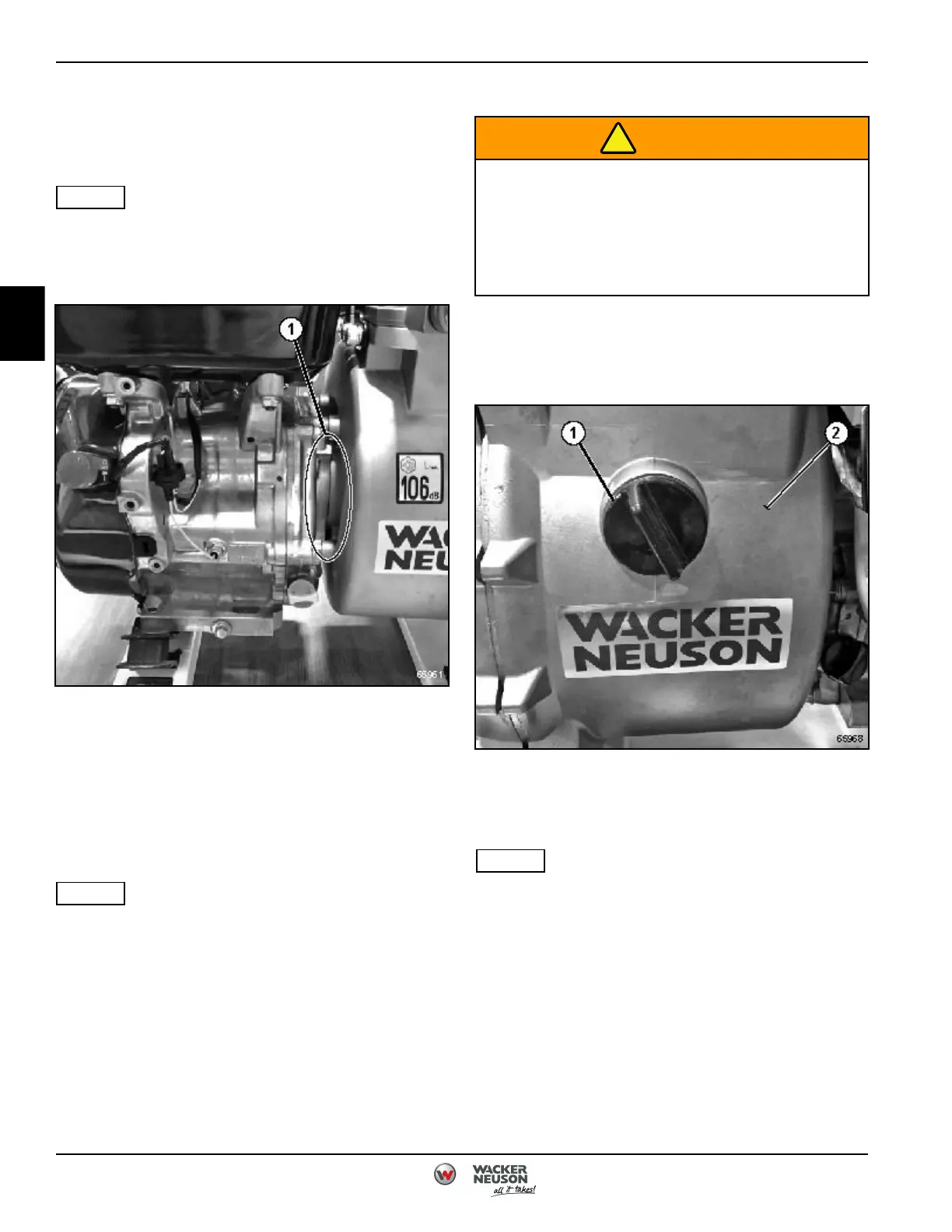Mechanical Seal
Inspection
NOTE
All mechanical seals are inspected the same way. PT4 is
shown.
See Figure 2-7.
Figure 2-7: Mechanical Seal Inspection
1. Inspect area between pump casing and engine (1)
for water leaks.
2. If water is leaking between pump casing and
engine, replace the mechanical seal. (See
"Removal and Installation" on page 2-8.)
Removal and Installation
NOTE
All mechanical seals are removed in a similar fashion.
PT4 is shown.
See Figures 2-8 through 2-11.
WARNING
High temperatures and/or pressures may be
caused during priming or operation. If high
temperatures and/or pressure conditions exist,
do not open any plugs or hoses. Failure to
comply may result in injury or death to
personnel.
1. Support pump securely. (See
"Support Pump Securely" on page 7.)
2. Remove front cover. (See
" Front Cover" on page 2-5.)
Figure 2-8: Impeller Plug
3. Remove impeller plug (1) from pump (2).
NOTE
If available, an impact wrench can be used to loosen the
impeller on PT3 and PT4 models.
MAINTENANCE
2
2-8 5100048604 (12-18)
