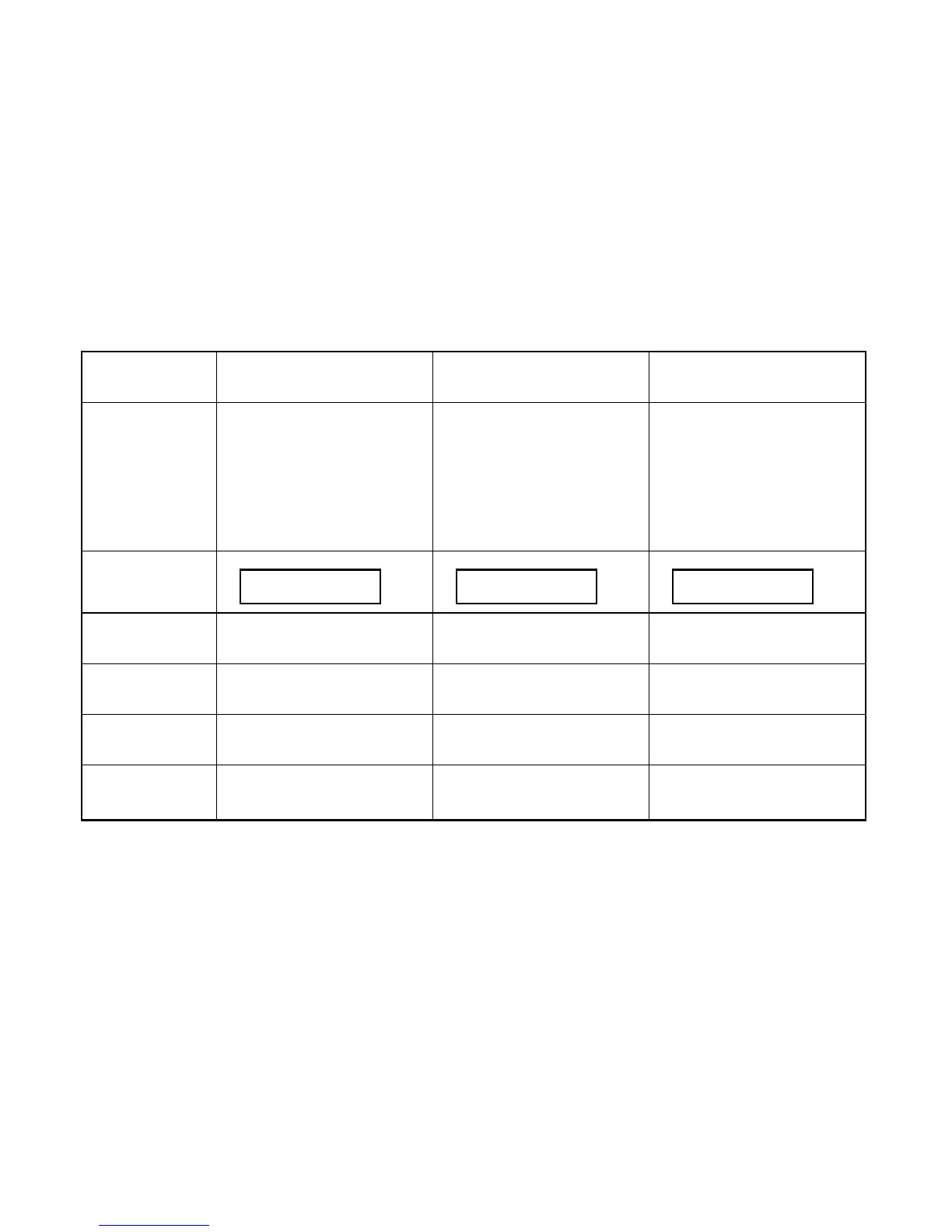500-62201-001 Rev. M Page 17 of 33
Group Report
Group Summary Report
Readings Report
Operation
Enter the Print menu and activate the
Group item.
Press the
ARROW buttons to select the
group to print.
Press the
STORE button to send the
group report to the printer.
Enter the Print menu and activate the
Summary item.
Press the
STORE button to send the
report to the printer.
Enter the Print menu and activate the
Readings item.
Press the
ARROW buttons to select the
group to print.
Press the
STORE button to send the
readings report to the printer.
Display
Group
0
Print
Summary
Group
0
STORE
Press the
STORE button to send the
report to the printer.
Press the
STORE button to send the
report to the printer.
Press the
STORE button to send the
report to the printer.
GROUP
Press the
GROUP button to advance to
the next valid group.
Press the
GROUP button to return to
the readings mode.
Press the
GROUP button to advance to
the next valid group.
MENU
Press the
MENU button to cancel and
return to the readings mode.
Press the
MENU button to send the
report to the printer.
Press the
MENU button to cancel and
return to the readings mode.
ARROWS
Press the
ARROW buttons to
increment or decrement the group
number.
Press the
ARROW buttons to
increment or decrement the menu.
Press the
ARROW buttons to
increment or decrement the group
number.
