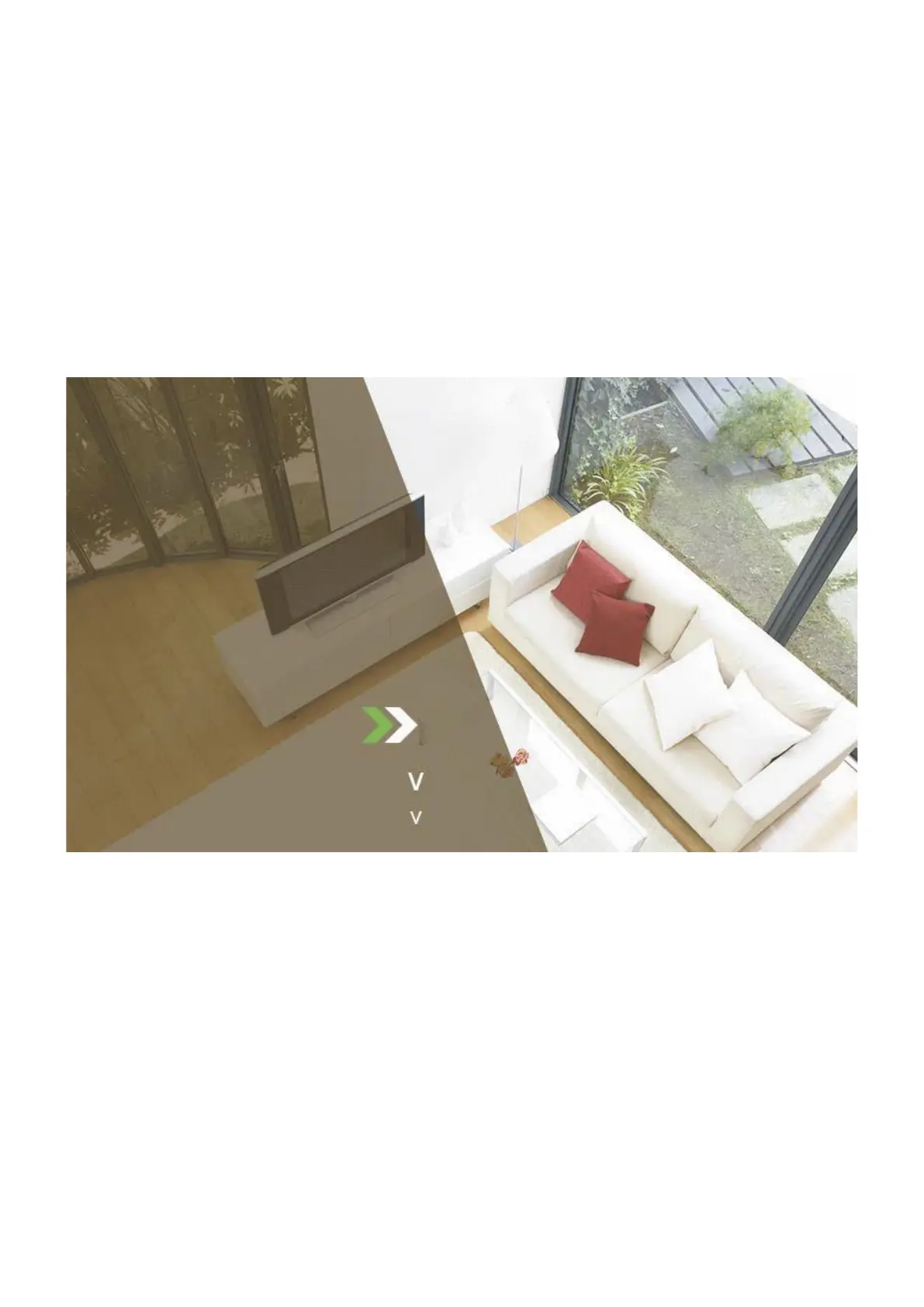Page 9
2 USER INTERFACE
The appliance’s user control interface (see Figure 3) has been designed to maximise the ease
of use and efficiency of the heating system. The interface is a touchscreen with all interactions
being performed on the screen itself.
On powering the unit up, the following start up screen will be displayed. The screen displays
the firmware and software version which are installed on the controller. If the version number is
not shown, this means there is a communication fault and the screen will turn off after 15
seconds. Check the wiring connections between the controller and the unit if this occurs. On
first start up, the controller will give out a long beep indicating that it has been successfully set
up.
Figure 3 User Interface Start-Up Screen
2.1 Home Screen Icons
All interactions with the heat pump are via this user interface which should be located in a
suitable location in the property. The interface allows the modification of parameters such as
time clocks, temperature set points, heating & DHW functions, together with commissioning and
service settings. The home screen appears as shown in Figure 4.