
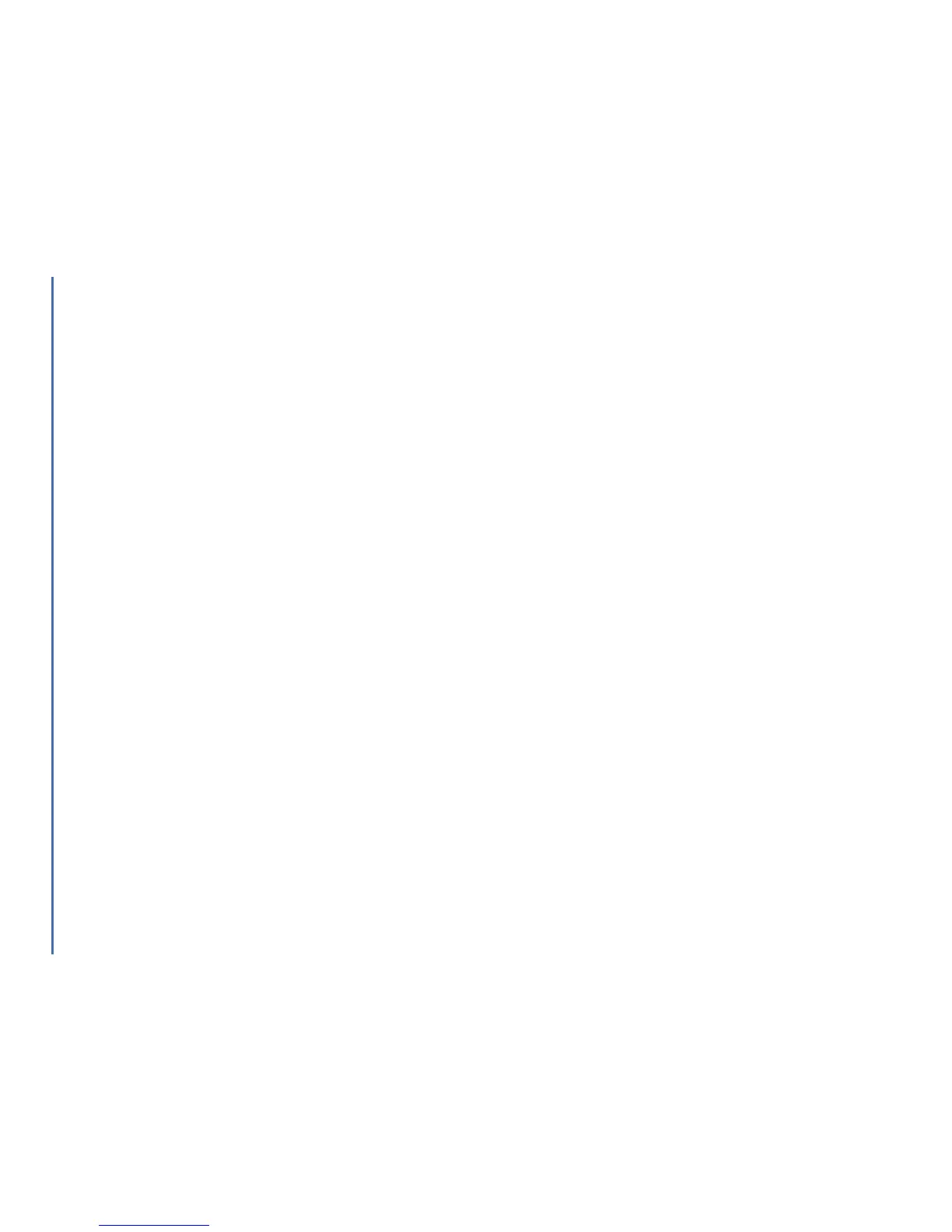
Do you have a question about the Wavecom WMOD2B and is the answer not in the manual?
| Category | Modem |
|---|---|
| Manufacturer | Wavecom |
| Model | WMOD2B |
| Type | GSM/GPRS Modem |
| Data Transfer | GPRS Class 10 |
| Interface | RS-232 |
| Operating Temperature | -20°C to +55°C |
| Frequency Bands | 900/1800 MHz |
| Power Supply | 5V DC |
Covers modem power-on/off, voltage range, over/undervoltage protection, and power supply cable specifications.
Troubleshooting steps for when the modem fails to respond via the serial link, covering power and cable checks.
Explains common error codes like 'Error' and provides diagnostic hints for communication failures.
Lists error codes and hints for troubleshooting 'No carrier' responses during communication attempts.
General safety advice concerning radio frequency interference and usage in sensitive environments like aircraft or hospitals.