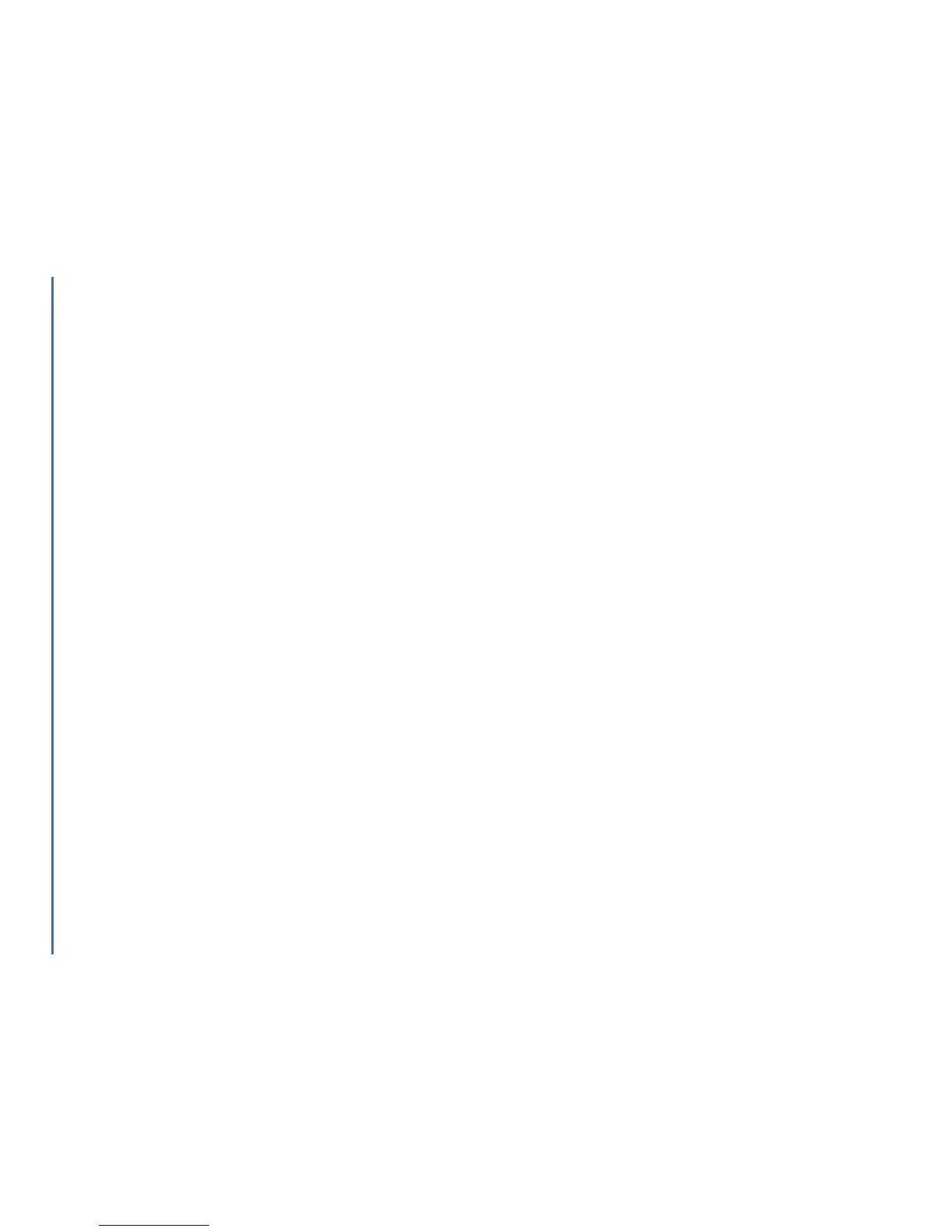2.3 Electrical characteristics
2.3.1 Switching the GSM modem on/off
The device is permanently powered (when connected to the power supply).
2.3.2 Voltage range
Voltage range : 5 to 32V DC
GND : 0V
2.3.3 Overvoltage/undervoltage
Correct operation of the Wavecom WMOD2B modem in communication mode is not guaranteed if input voltage
fall below 5V. The modem is protected against voltage over 32V.
When input voltages exceed 32V, the supply voltage is disconnected in order to protect the electronic components from an
overvoltage.
TWO CASES ARE POSSIBLE:
- IF THE OVERVOLTAGE IS CONTINUOUS, THE PROTECTION IS GUARANTEED BY THE FUSE.
- IN THE CASE OF TRANSIENT PEAKS, THE MODEM GUARANTEES ITS OWN PROTECTION.
INSTALLATION/START-UP
Wavecom WMOD2B Modem 4