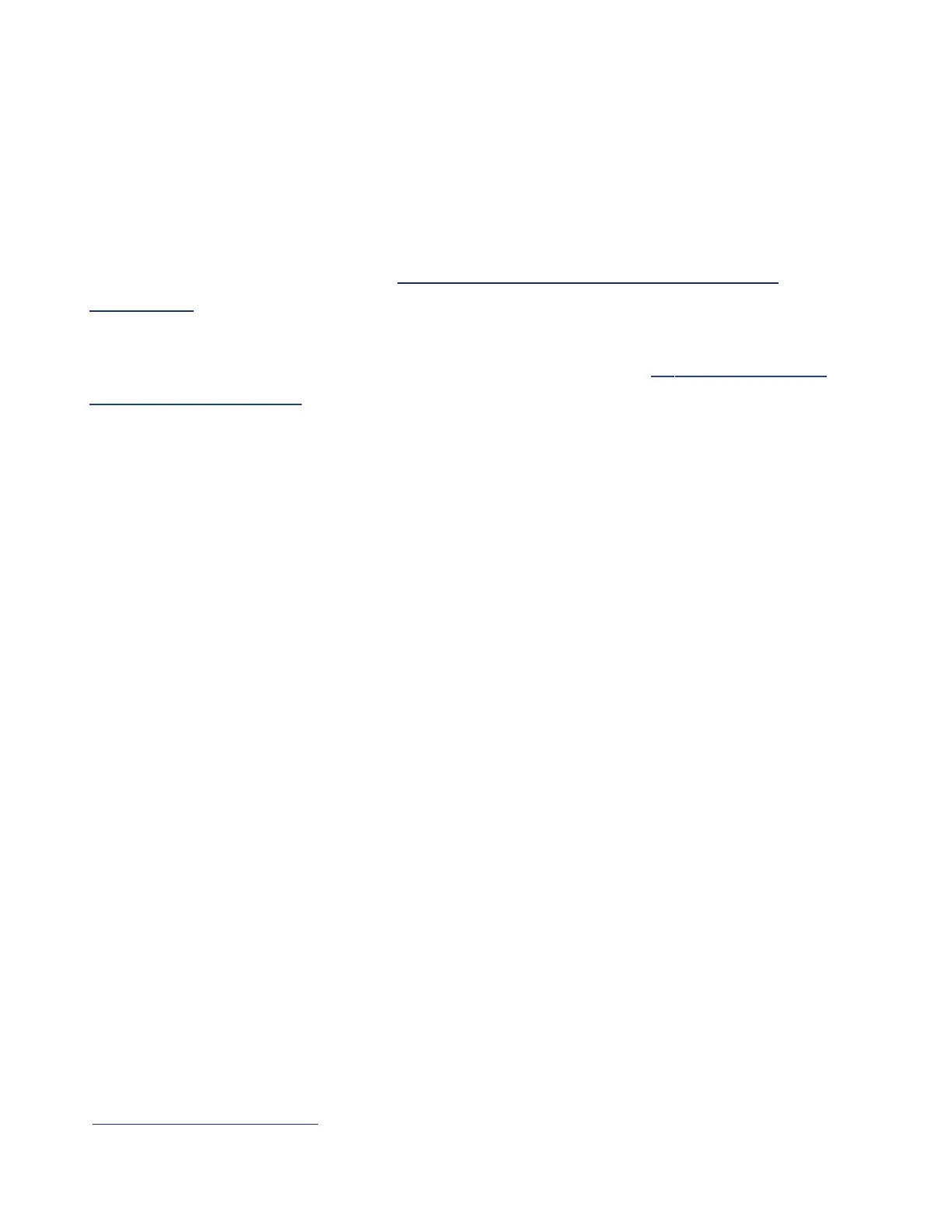3
Waves Nx Head Tracker – User Guide
Introduction
The Waves Nx Head Tracker is a small Bluetooth device that attaches to your
headphones. It tracks your head movements in 360 degrees to enhance the realistic and
immersive 3D audio experience created by Waves Nx technology.
The Nx Head Tracker can be used together with several types of Waves Nx software. Use
the Nx Head Tracker along with the Nx desktop and mobile apps for 3D audio on
headphones to experience the music, movies, and games you love, in 3D audio— on your
desktop, laptop, tablet or mobile device.
Audio professionals can use the Nx Head Tracker, along with the Nx Virtual Mix Room
Over Headphones plugin or Abbey Road Studio 3, to recreate on headphones the ideal
spatial acoustics of a high-end studio, thus improving your headphone mixing and
recording experience.
Why Head Tracking Matters
When you hear sounds in the real world, your head movements help your brain create
a sense of three-dimensional audio depth.
As your head moves, your brain remembers
where the sound used to be and where it is now, combines this with its knowledge that
the head (and not the external source) has moved, and uses this information to locate
the external source and construct a three-dimensional “audio scene.”
However, when you listen to sound on headphones, the audio scene constantly shifts
with your head, so your experience of three-dimensional auditory space is gone.
By tracking your head movements and adjusting the audio to the orientation of your
head, the Nx Head Tracker (combined with Nx software) helps reconstruct the realistic
three-dimensional audio experience of sounds coming at you from external sources in
the real world.
There are several ways you can track your head movements to enhance the Nx
experience:
•
Use the Nx Head Tracker device.
•
Use your computer’s camera.
•
If you are using the Nx Virtual Mix Room or the Abbey Road Studio 3 plugin,
you can use both methods simultaneously (“Sensor Fusion” mode) to
achieve a faster tracking rate.
For a detailed comparison between these options, see the Overview tab of the
Nx Head Tracker webpage.