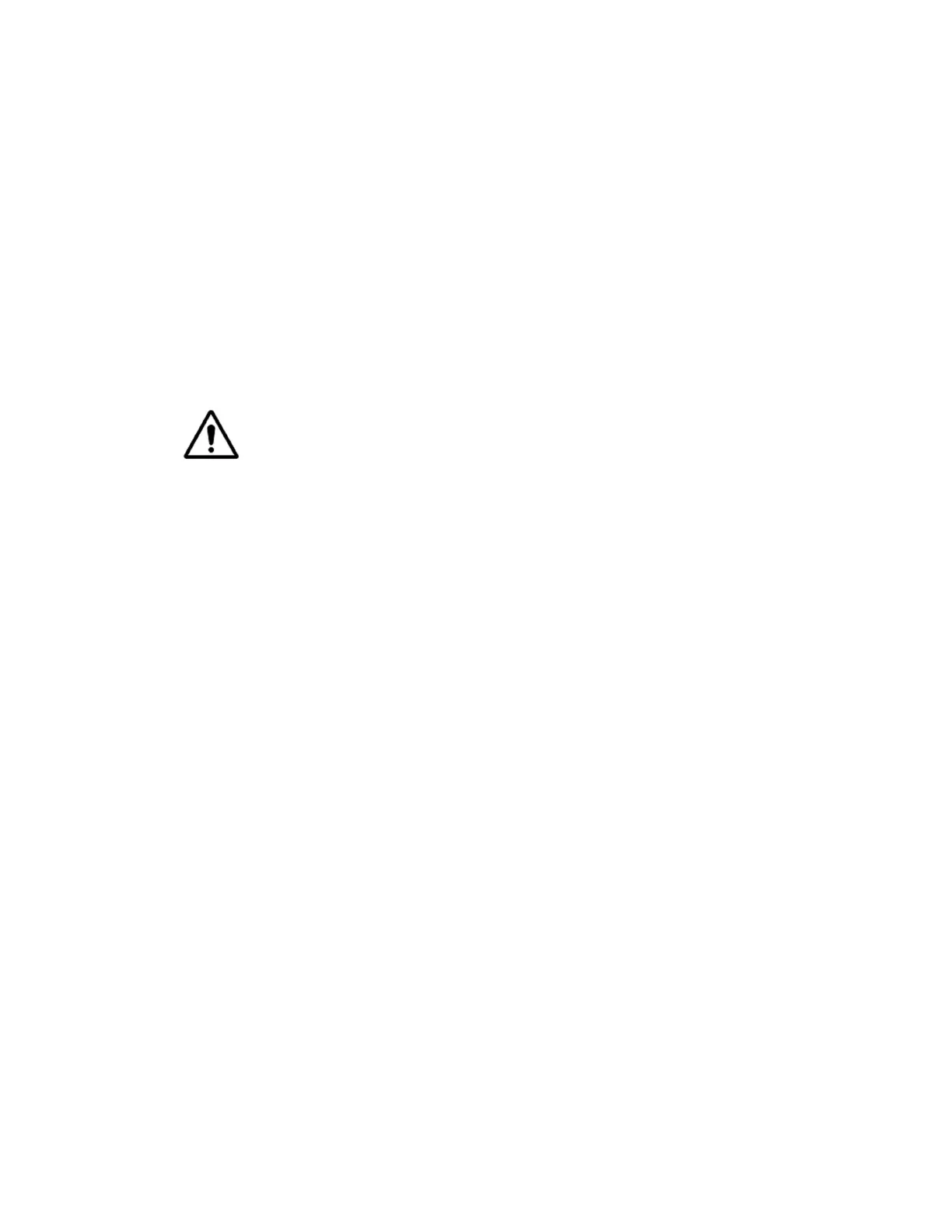57
6. Adjusting the LCD display
To access the setting menu, press the "SET" button for 3 seconds. The SET setting icon flashes and the
setting 0 is selected. Settings:
0: Assistance mode. The selected mode is indicated by the
☑ icon. 3 modes are available, ECO
to optimize autonomy, POWER to optimize performance, NORMAL for a balance between
autonomy/performance. Choose your mode using the "+" and "-" buttons. Then press SET to
go to the next setting.
1: Reset mileage counter 1. Press "-" to reset it to 0. Then press SET to go to the next setting.
2: Maximum assistance speed limiter. It can be adjusted from 10 to 25km/h using the "+" and
"-" buttons. Then press SET to go to the next setting.
3 : Choosing the wheel diameter. You can select your wheel diameter from 16 to 28" with the
"+" and "-" buttons. Then press SET to go to the next setting.
WARNING: The adjustment of the wheel diameter has an impact on the safety and
health of your bicycle. Never select a different diameter than the one installed on
your bicycle. If you have any doubts, get in touch with your dealer.
4: Speed unit. Choose to display the speed in "Km/h" or "MPH" using the "+" and "-" buttons.
Then press SET to return to setting 0.
Hold down the SET button for 3 seconds to save and exit the setting menu. To exit without saving your
changes, press the ON/OFF button for 3 seconds to turn off the display.