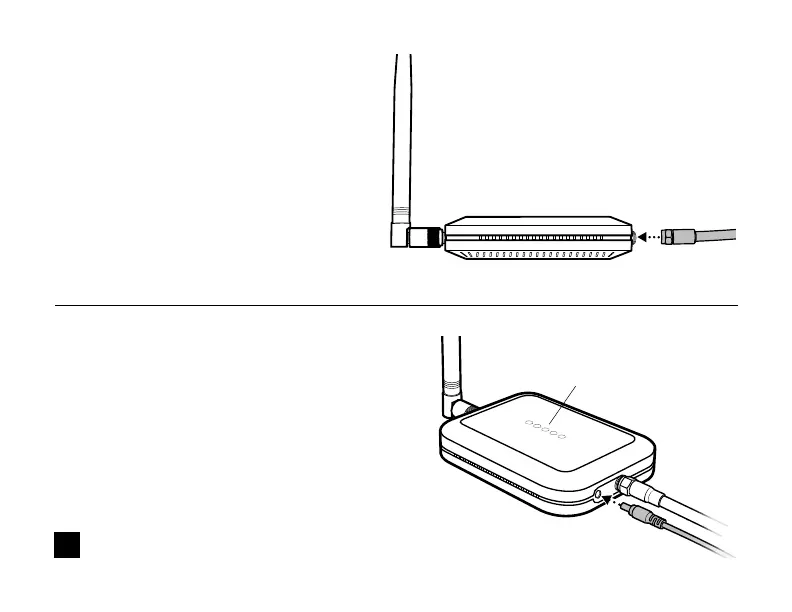4
STEP 3 Route & Connect
Outside Antenna To Booster
Connect the white RG-6 Cable to
Outside Antenna and route and
connect cable to Home Studio/Home
Studio Lite Booster. All connections
should be finger tightened only.
Plug the Power Supply into wall outlet then
connect into end of Booster.
NOTE: We strongly recommend using a
power strip with surge protection.
STEP 4 Power Up The Booster
& Optimize The System
Status Lights will
appear at the top