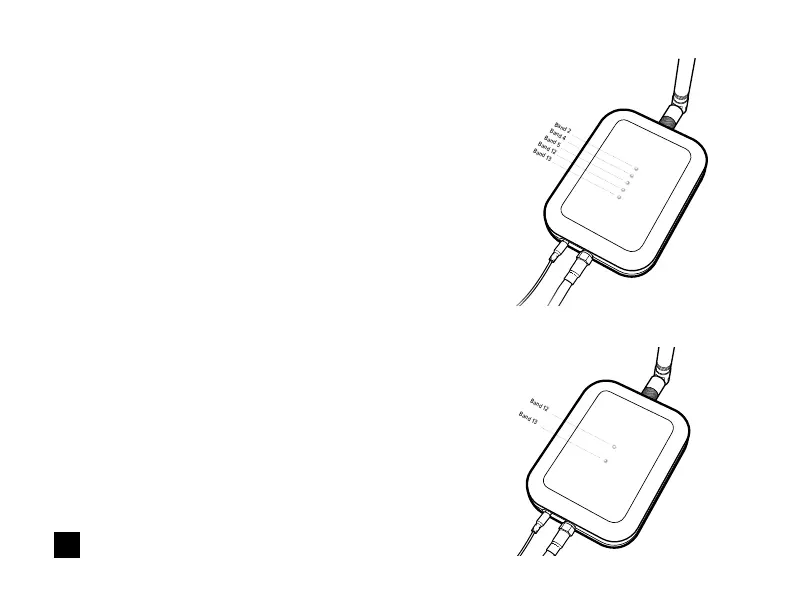6
GREEN
This indicates that your Home Studio or Home
Studio Lite Booster is functioning properly and
there are no issues with installation.
SOLID RED
Band has shuto. This is due to a feedback
loop condition called oscillation. This is a built
in safety feature that causes a band to shut
o to prevent harmful interference with a
nearby cell tower. Refer to Troubleshooting
section.
BLINKING GREEN, RED
This indicates that the Booster is operating
at a reduced gain to prevent oscillation
(feedback). This is a built in safety
feature to prevent harmful interference
with a nearby cell tower. If you are
Status Light Patterns
Band 2
Band 4
Band 5
Band 12
Band 13
Band 2
Band 4
Band 5
Band 12
Band 13
Band 12
Band 13
Home Studio Booster Lights
Home Studio Lite Booster Lights