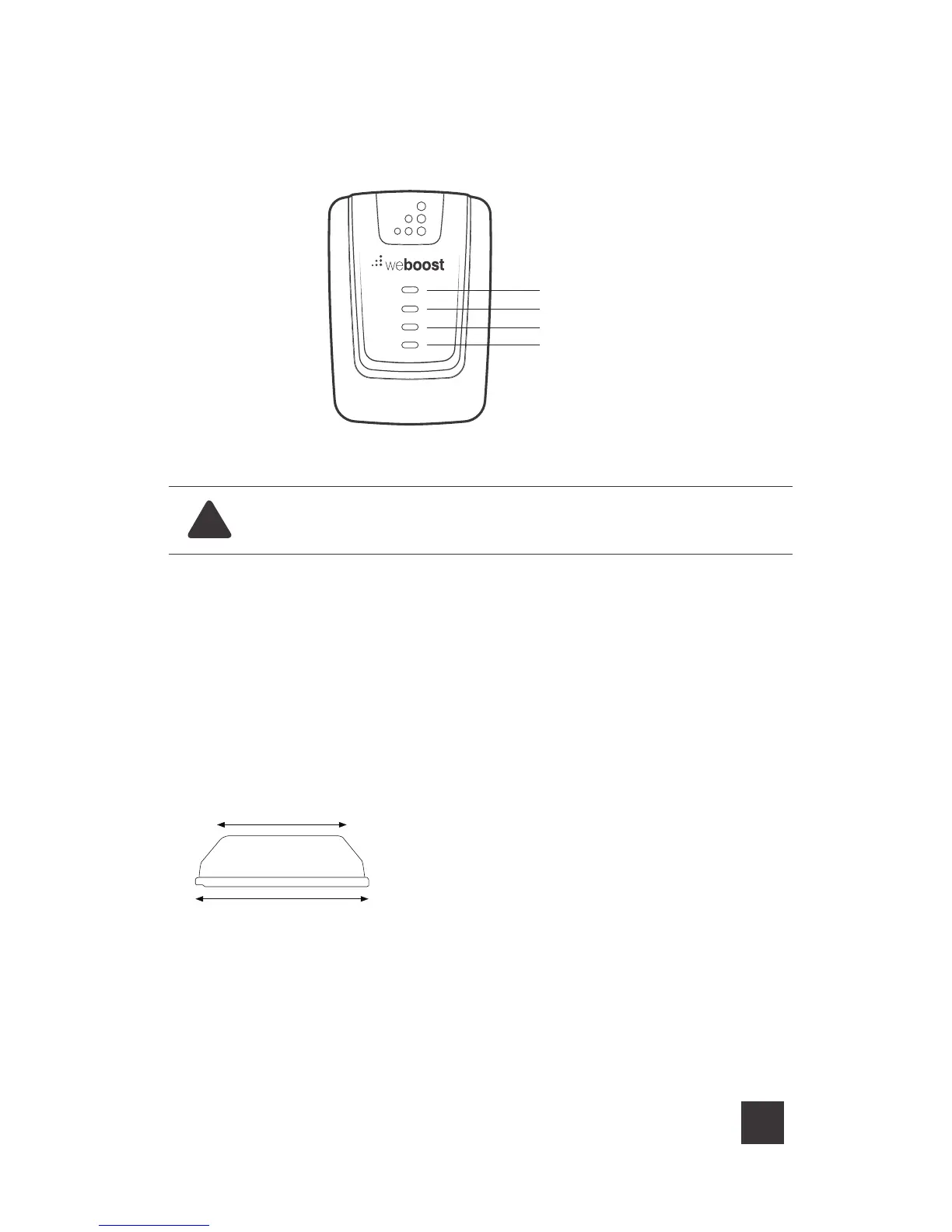13
HOME 4G CELL PHONE SIGNAL BOOSTER
______
Troubleshooting
Fix Any Red Light Problems (red indicates oscillation)
• If you are happy with coverage, red lights don’t have to be resolved.
• Solid Red = Band has shut o
• Blinking Green/Red = Band has reduced gain
Each light corresponds to a frequency band.
No Lights
Booster does not have power. Un-plug and securely re-plug in power supply.
Note: Lights may be dim.
IMPORTANT: To get an accurate reading of the lights, unplug and re-plug
the power supply from the Booster.
Band 4
Band 5
Band 2
Band 12/13/17
Skinny
top view
Fat
1 Verify Outside Antenna faces away from the
Inside Antenna. Un-plug and re-plug in power
supply.
2 Verify the Inside Antenna is at least 18” from the
Booster and pointed away from the Booster. Un-
plug and re-plug in power supply.
3 Tighten all cable connections (be sure to hand-
tighten only, do NOT use tools). You may want to
undo and redo the connection completely. Un-
plug and re-plug in power supply.
4 BEST: Increase the distance (horizontally or
vertically) between the Outside and Inside
antenna. Add included cable if needed. Un-plug
and re-plug in power supply.
OUTSIDE ANTENNA: The skinny side
should always face outside, towards the
cell tower.