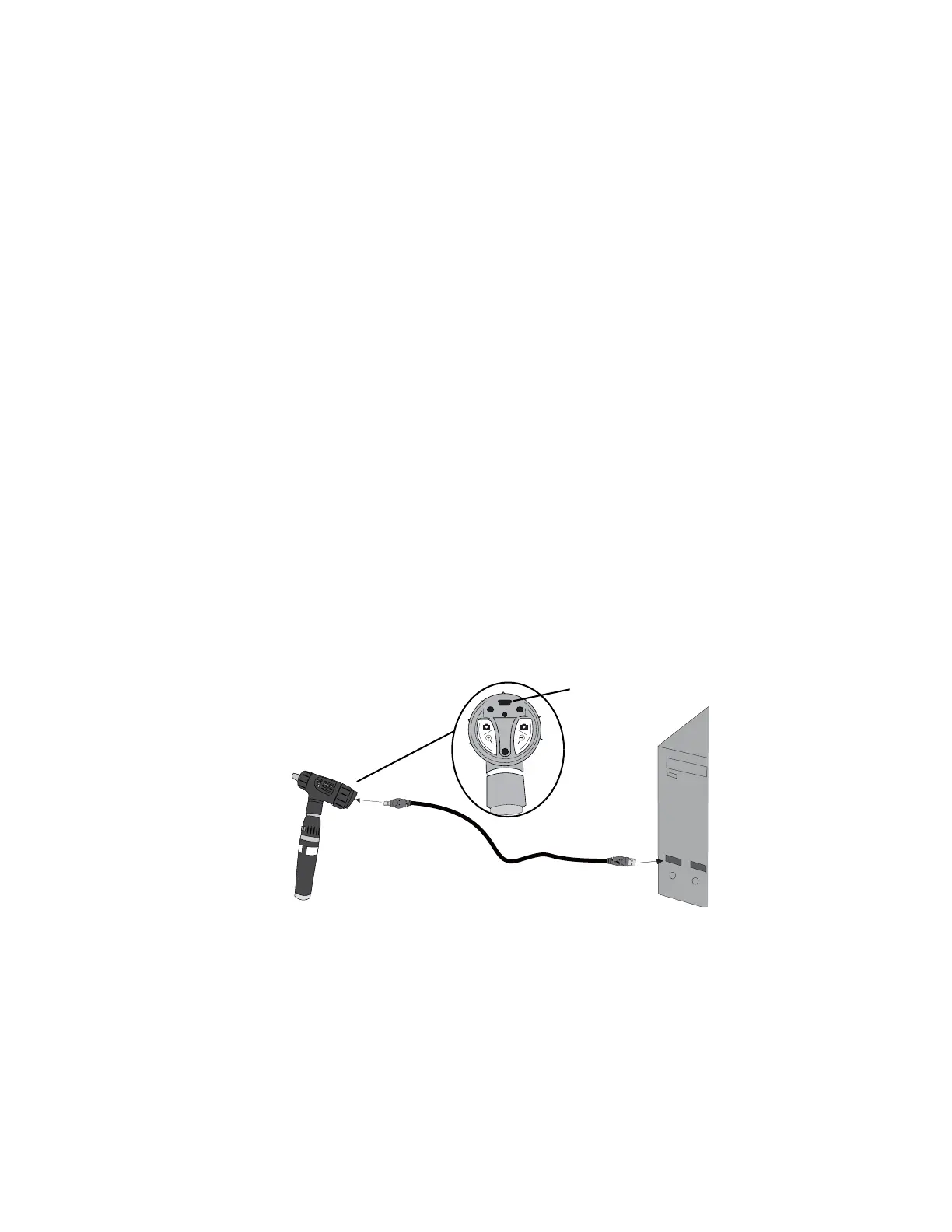8 Operation Welch Allyn
Setup
Prior to using the Digital MacroView for the first time, install the
Welch Allyn Viewer Utility following the instructions provided
with the Viewer CD.
The software can also be found on the Welch Allyn Website at
http://www.welchallyn.com/en/service-support/software-
downloads.html.
Using the Digital MacroView system
1. Verify the power source is off and attach the Welch Allyn
Digital MacroView head to the power source (see page 7).
2. Connect the USB cable to the port on the back of the Digital
MacroView head and to the computer USB port. The
computer gives an audible signal that the connection is
complete.
