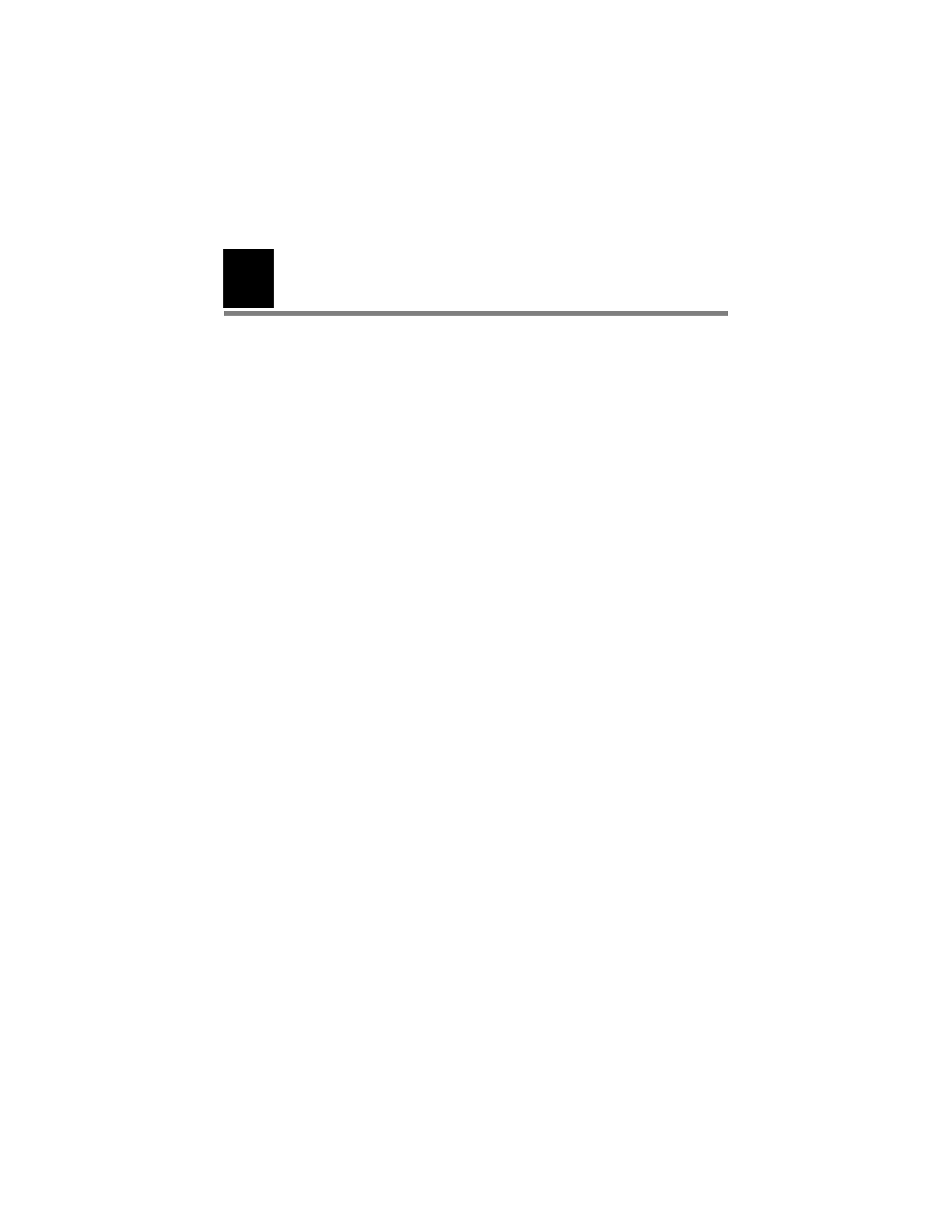1
1
Introduction
The Digital MacroView System consists of a digital otoscope
head and a USB Video Cable. A 3.5 volt Welch Allyn power
source and a computer are necessary to use the Digital
MacroView System.
Current available Digital MacroView versions:
• 23920 Digital MacroView for medical
• 23960 Digital MacroView for veterinarian
The Digital MacroView System is designed for “Plug and Play”
operation - all adjustments including illumination and white
balance are pre-set at the factory.
System Requirements
The Digital MacroView requires a user device running Windows
XP Service Pack 2 or later operating system, a viewing screen,
and a USB 2.0 port.
Intended use
The otoscope is intended to allow inspection of the external ear,
ear canal, and tympanic membrane under magnification. A
secondary use of the otoscope may be for assessing the
flexibility of the tympanic membrane (pneumatic otoscopy).
User Profile
The Digital MacroView is intended for licensed professionals
trained in otoscopy.
