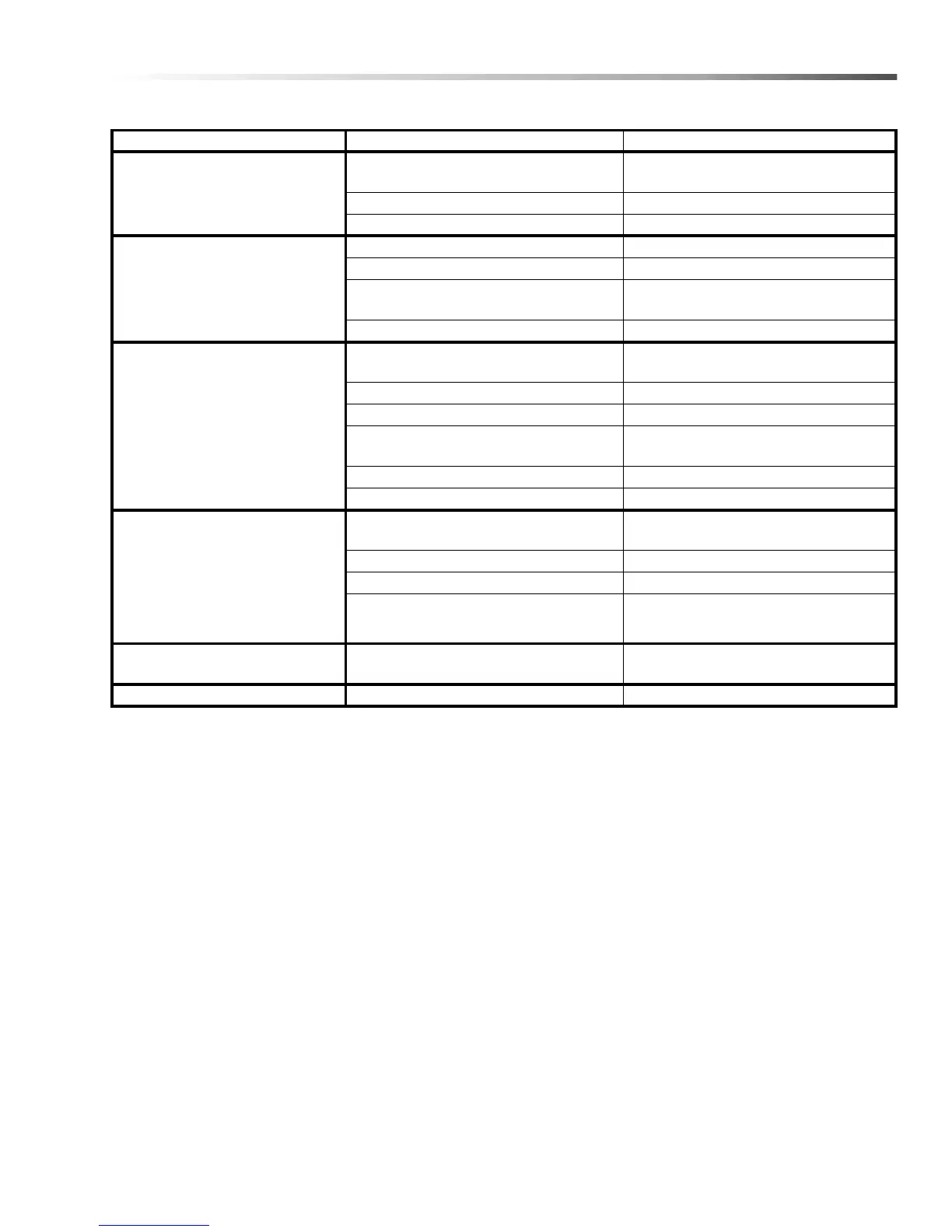63
Maintenance
PROBLEM CAUSE SOLUTION
Vacuum motor does not run, or
runs slowly
Faulty vacuum circuit or switch Check wires & connections
Worn vacuum motor brushes Replace brushes, check commutator
Vacuum circuit breaker tripped Reset circuit breaker
Poor scrubbing performance Debris caught in scrub brush Remove debris
Worn brush or pad Replace brushes or pads
Improper detergent, brush or pad used
Contact equipment or application
specialists
Low battery charge Charge batteries
Little or no solution flow to the
floor
Solution tank empty Fill solution tank
Solution strainer plugged Clean solution strainer
Solution system plumbing obstructed Clear obstruction from plumbing
Solution solenoid valve obstructed or
stuck
Solution solenoid valve obstructed or
stuck
Solution metering valve is closed Open metering valve
Faulty solenoid Check solenoid valve
Brush motor does not run, or
runs slowly
Circuit breaker tripped Reset circuit beaker
Low battery charge Charge battery
Faulty brush circuit or motor Check wires, connections and motor
Worn brush motor brushes
Replace brushes, check commutator
Squeegee won’t go down Squeegee in double scrub mode
Release squeegee from double scrub
mode
Deck won’t go down Actuator circuit breaker tripped Reset actuator circuit breaker
86398220 Operators Manual - Chariot-2 iScrub 20