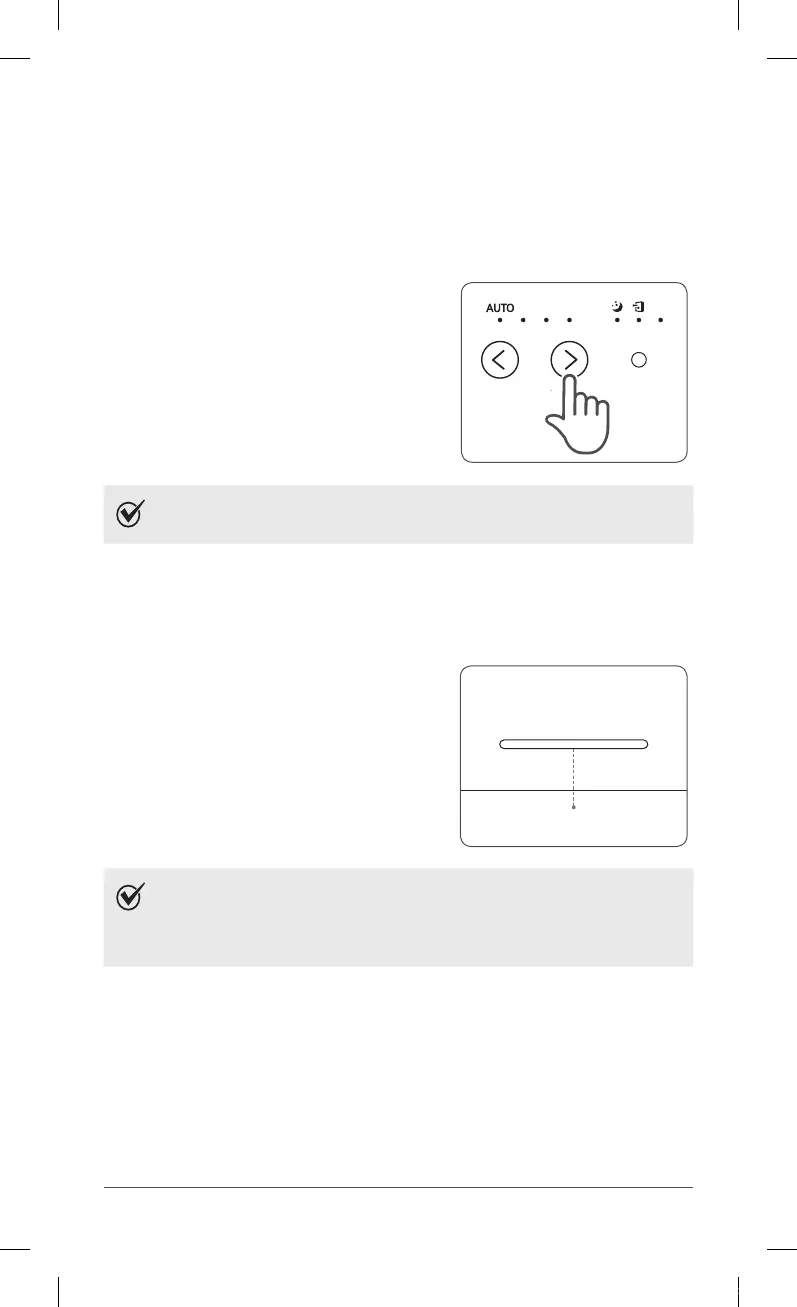MANUALE E INDICATORE QUALITÀ DELL’ARIA
3. Modalità manuale (impostazione velocità ventola)
Gli utenti possono scegliere di impostare manualmente la velocità della ventola su
Bassa, Media, Alta.
①
Premere il pulsante Velocità Ventola per
selezionare la velocità ventola richiesta.
NOTA
ˍ
Una volta selezionata la Modalità Manuale, quella Auto sarà
automaticamente disattivata.
4. Indicatore di Qualità dell'Aria
Se accesa, la luce LED indicherà la qualità dell'aria interna al momento secondo tre livelli
: BLU (buona), ARANCIO (mediocre), ROSSO (scadente).
Indicatore di Qualità dell'Aria
NOTA
ˍ
Il livello di qualità dell'aria viene visualizzato sull'indicatore
in base ai sensori di particolato. A seconda dell'immediato
ambiente circostante, l'indicatore potrà cambiare colore di
frequente o restare uguale per periodi di tempo protratti.
ZERO-N.indb 101 2018-04-26 오후 5:39:40
