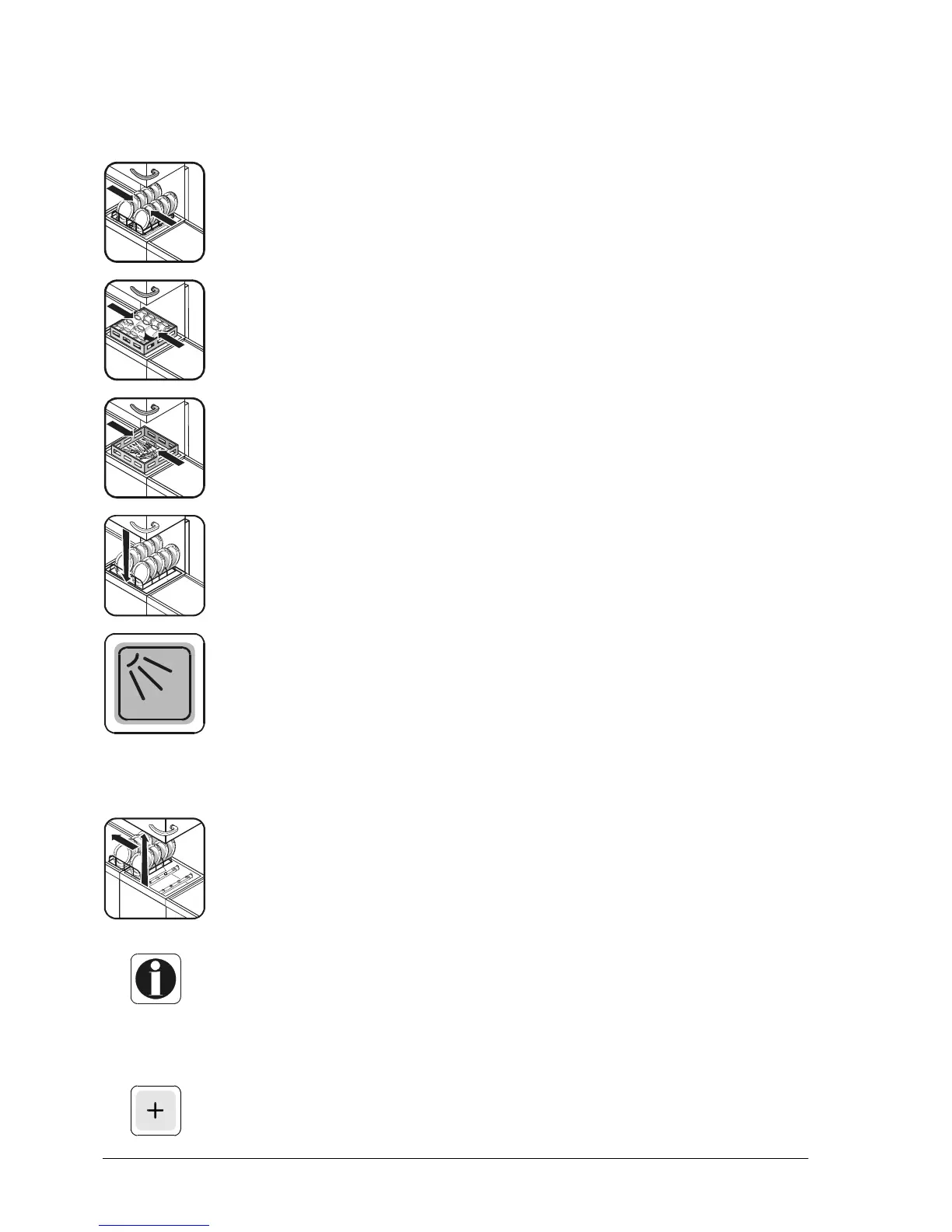89005779 9
6 Washing
Pre-clean dishes (if necessary pre-wash with spraying nozzle), place in wash rack:
Upper surface of plate or tray facing forward.
Cups and glasses, facing down.
Insert cutlery in one layer only.
Close hood.
Press programme button (6). The programme button is lit blue while the programme is
running.
The programme button (6) is flashing green when the programme has ended and the
door has not yet been opened. As soon as the door of the machine is opened, the flash-
ing stops and the programme button 6 switches to a continuous green light.
The flashing programme button (6) indicates that the wash programme is complete and the door has not yet
been opened.
If the flashing disturbs you, the machine control system can be adjusted by an authorised service engineer to
prevent key 6 from emitting the flashing green light.
Open hood or wait for automatic hood opening (OPTION).
Remove rack.
• After the first wash cycle, each further wash cycle is triggered by closing the hood.
• Check basket filter for blockages and clean if necessary. The basket filter can be
removed without having to drain the tank first.
• Check tank water for soiling. If necessary, drain and re-fill machine.
Wash pause
Before closing the hood, press function button in order to cancel automatic hood start.
Close hood.
