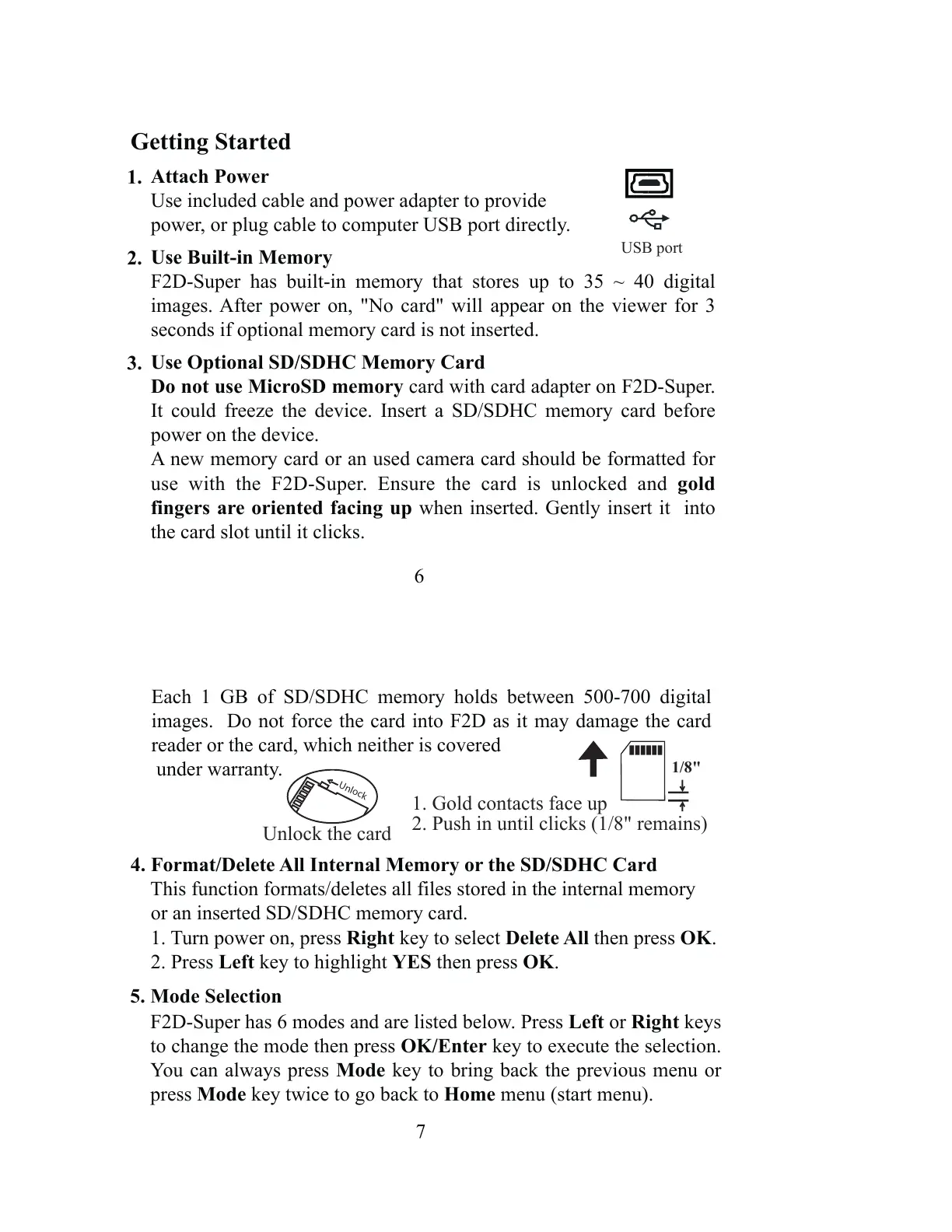6
Attach Power
Use included cable and power adapter to provide
power, or plug cable to computer USB port directly.
Use Built-in Memory
F2D-Super has built-in memory that stores up to 35 ~ 40 digital
images. After power on, "No card" will appear on the viewer for 3
seconds if optional memory card is not inserted.
Use Optional SD/SDHC Memory Card
Do not use MicroSD memory card with card adapter on F2D-Super.
It could freeze the device. Insert a SD/SDHC memory card before
power on the device.
A new memory card or an used camera card should be formatted for
use with the F2D-Super. Ensure the card is unlocked and gold
fingers are oriented facing up when inserted. Gently insert it into
the card slot until it clicks.
USB port
1.
2.
3.
Getting Started
7
Each 1 GB of SD/SDHC memory holds between 500-700 digital
images. Do not force the card into F2D as it may damage the card
reader or the card, which neither is covered
under warranty.
F2D-Super has 6 modes and are listed below. Press Left or Right keys
to change the mode then press OK/Enter key to execute the selection.
You can always press Mode key to bring back the previous menu or
press Mode key twice to go back to Home menu (start menu).
5. Mode Selection
U
n
l
o
c
k
Unlock the card
1. Gold contacts face up
2. Push in until clicks (1/8" remains)
1/8"
4. Format/Delete All Internal Memory or the SD/SDHC Card
This function formats/deletes all files stored in the internal memory
or an inserted SD/SDHC memory card.
1. Turn power on, press Right key to select Delete All then press OK.
2. Press Left key to highlight YES then press OK.
