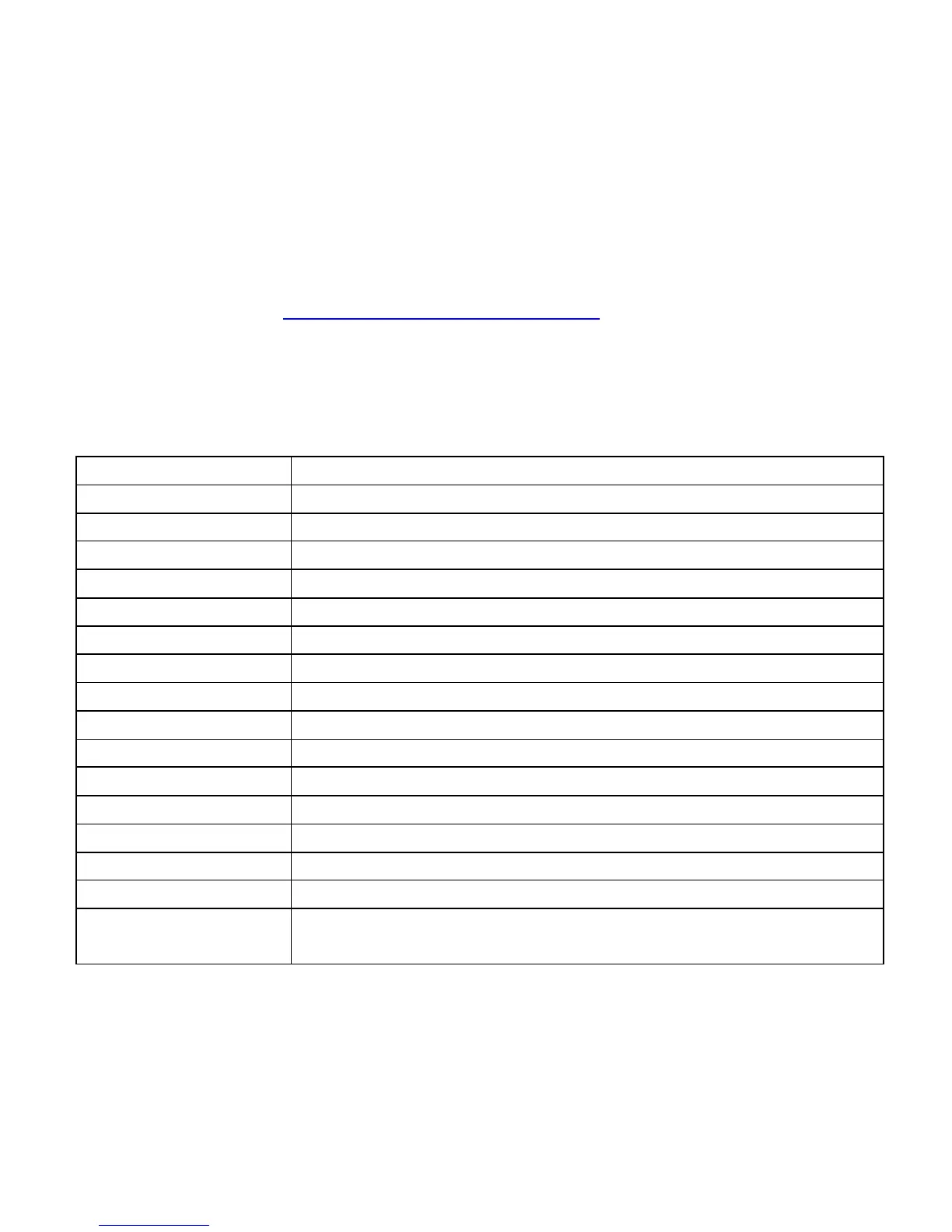Technical Support
For technical support, warranty service, or paid service please contact
Wolverine Data at Support@wolverinedata.com or by calling
949-458-9888 M-F 9:00-5:00 Pacific Time
Specifications
Image Sensor: 1/1.8” inch 5 mega pixel CMOS sensor
Lens: F no.= 2.0, 4 Glass elements,
LCD 1.5” Color TFT LCD
Memory Slot SD/MMC compatible
Focus Range: Fixed focus
Exposure Control: Automatic
Color Balance: Automatic
Scan Quality 1,800 dpi
Data Conversion 10 bits per color channel
Scan Method Single pass
Light Source Back light (3 white LEDs)
Interface: USB 2.0
USB Configuration Mass Storage Device Class/MSDC
Power: 5V adapter, or USB power
Dimensions 3.2x3.4x7.2-inches
Weight 1 lbs
Operating Systems Windows ME/2000/XP/Vista 32/64 bits, Mac OS 10 and above
