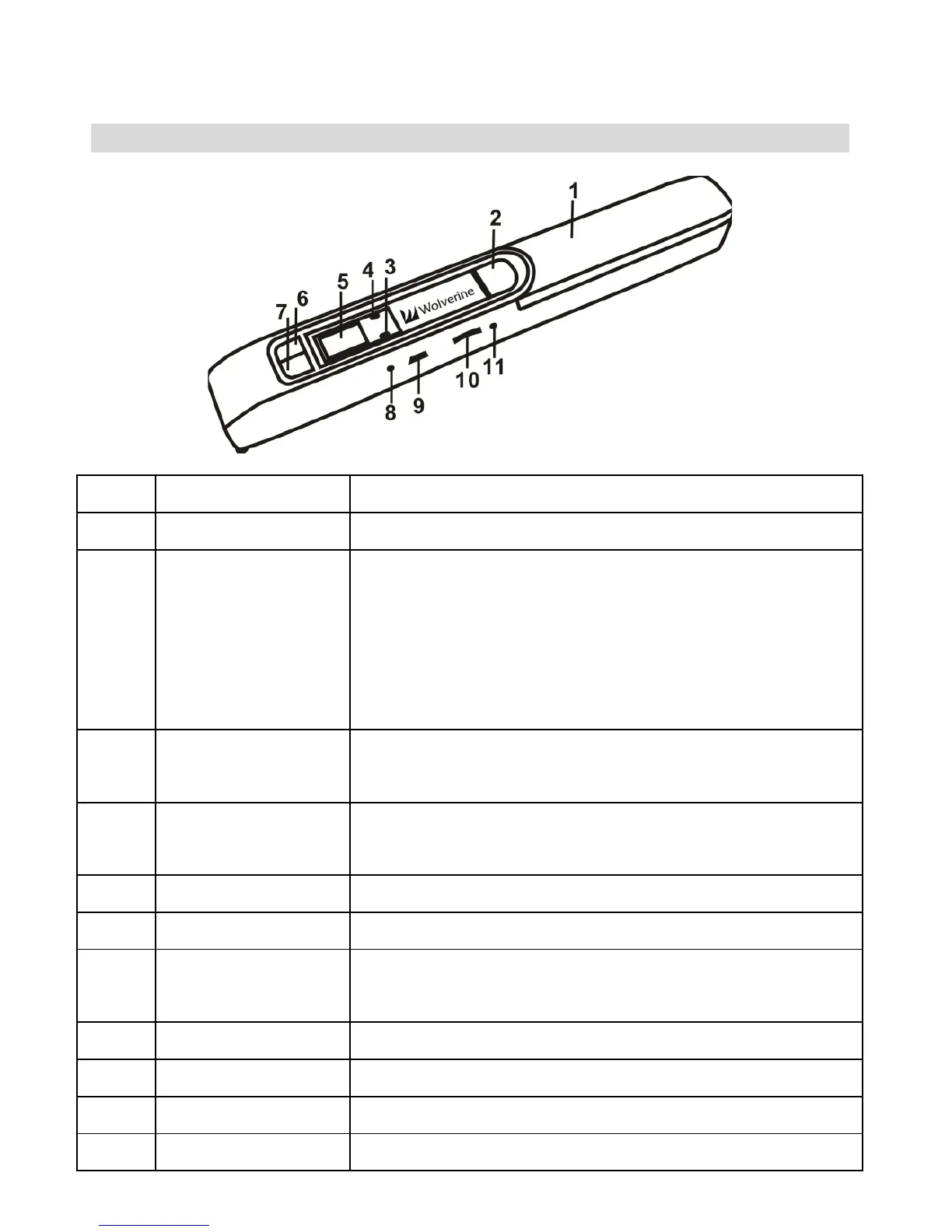For 2xAA alkaline batteries
Power on/off: Press and hold this button for
2 - 5 seconds to turn power on or off.
In power-on mode, press this button start
scanning; press this button again to stop
scanning.
Over speed: Red LED on
Press SCAN button once to clear error
Ready for scan: Green LED on
Select Color or Mono scan.
Select High (600dpi) or Low (300dpi)
resolution.
Upload files to computer via USB cable
MicroSD or SDHC card, storage Max. 32GB
Format MicroSD or SDHC card