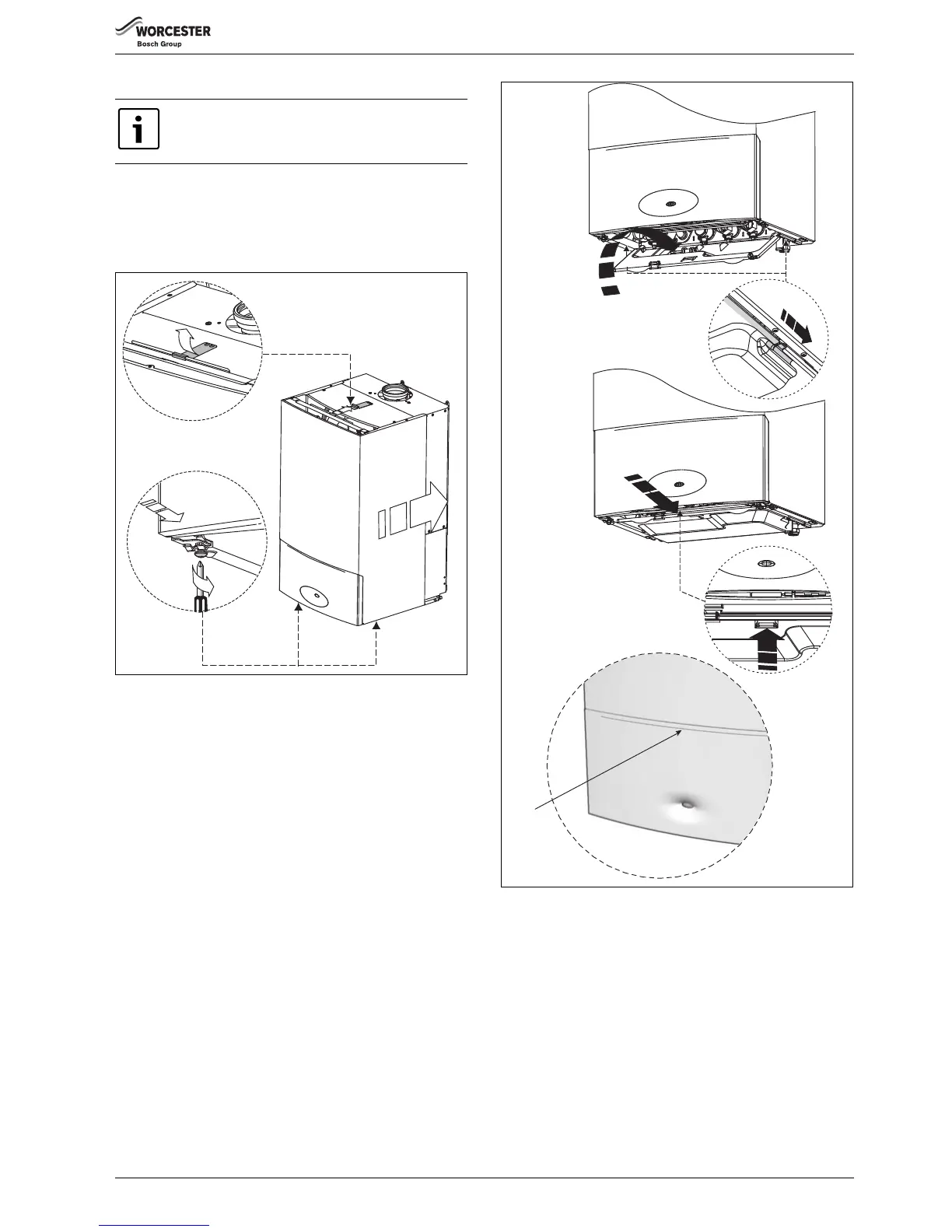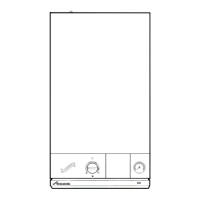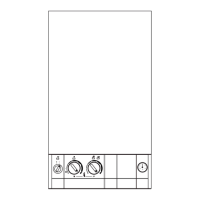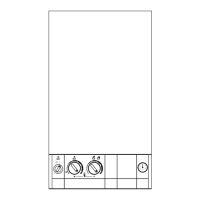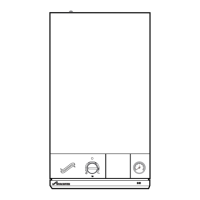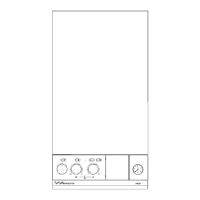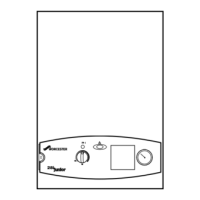COMMISSIONING
6 720 815 725 (2015/05) 37
5.7 FINISHING COMMISSIONING
REPLACE OUTER CASING:
1. Replace outer casing making sure that the securing points are
properly located.
▶ Press the clip (A) downwards to secure casing on top.
▶ Retighten bottom two screws (B).
Fig. 57 Fitting outer case
INSTALLING BOTTOM PANEL:
2. The bottom panel slides onto two ledges (C) either side of the boiler
frame.
▶ Hold the panel up against the underside of the boiler and slide
towards the rear until it is fully engaged.
HANDOVER:
▶ Complete the Benchmark check list.
▶ The fascia cover is opened by pulling the flap (D) towards you.
▶ Set up the controls and show the user how to operate all the controls
shown in the User Guide.
▶ If the appliance is unused and exposed to freezing conditions; shut
off all the mains supplies and drain the system and boiler.
Fig. 58 Fitting bottom panel
The boiler has been factory set, so there should be no
need to adjust combustion settings.
B
B
A
6720647361-25.4Wo
C
D