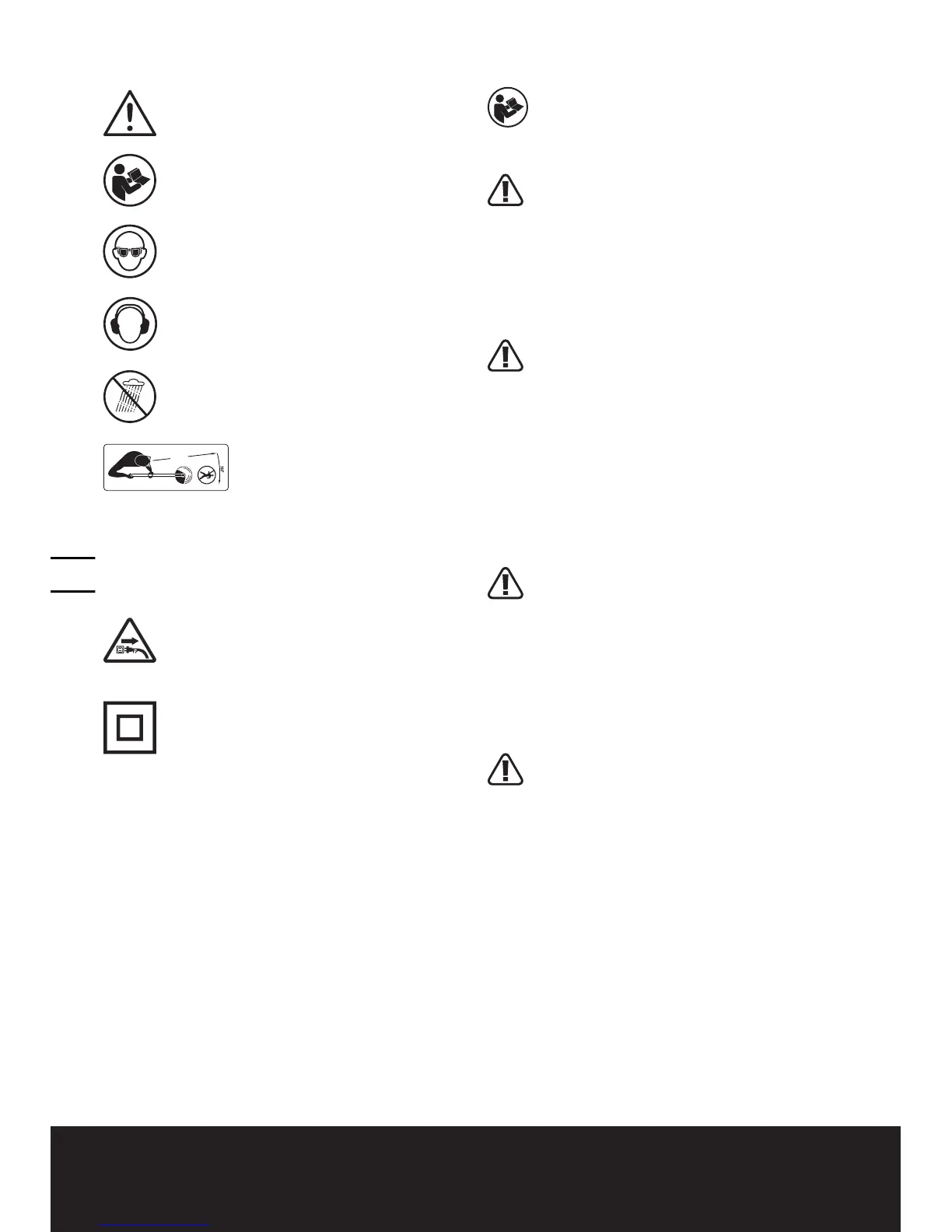10
SYMBOLS OPERATING INSTRUCTIONS
NOTE: Before using the tool, read
the instruction book carefully.
ASSEMBLY / ADJUSTMENT
NOTE: THE GUARD MUST BE
ATTACHED to the trimmer head
before use.
1. INSTALLING THE SAFETY GUARD
(See Fig. A, B)
1) Disconnect the trimmer from the power
supply.
WARNING: To avoid injury, ALWAYS
turn off and disconnect the trimmer
from the power outlet BEFORE installing
parts or cleaning the trimmer or making
any adjustments.
2) Remove a screw from the guard; attach the
safety guard to the trimmer head. Align the
guard so it slides into the slots located on
the trimmer head. Turn the tool over and
secure the safety guard onto the trimmer
head with the screw provided.
CAUTION: Line cutter on edge of
safety guard is sharp. Use caution
when handling.
2. FITTING THE AUXILIARY HANDLE
(See Fig. C1)
NOTE: THE AUXILIARY HANDLE MUST BE
ATTACHED to the trimmer shaft before
use.
WARNING: To avoid injury, ALWAYS
turn off and disconnect the trimmer
from the power outlet BEFORE installing
parts or cleaning the trimmer or making
any adjustments.
1) Disconnect the trimmer from the power
supply.
2) Unscrew the auxiliary handle’s tightening
knob (counterclockwise) and remove from
handle.
3) Position auxiliary handle onto handle
bracket assembly located on trimmer’s top-
shaft (See Fig. C1).
4) Position the knob and screw through the
auxiliary handle and bracket, and tighten
knob (turn clockwise). (See Fig. C1) Do not
Warning
Read the manual
Wear eye protection
Wear ear protection
To avoid possibility of electric
shock, do not use in damp or wet
conditions
Keep all other people, including
children, pets and bystanders
outside the 15 meters hazard zone,
stop the trimmer immediately if you
are approached.
Switch off! Remove plug from
mains before adjusting, cleaning or
if cable is entangled or damaged.
Double insulation
15m