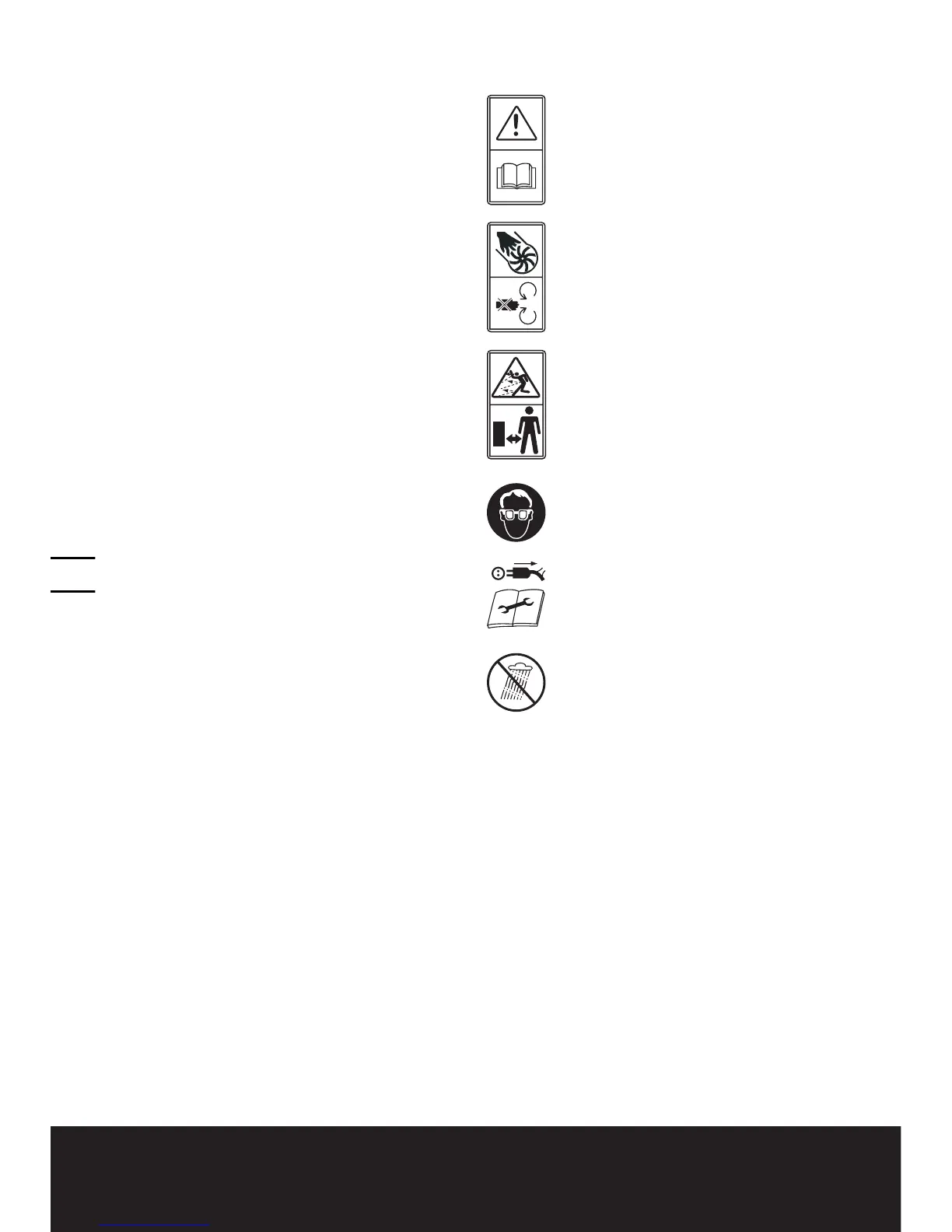All-in-one Blower/Vac/Mulcher EN
14
i) If an extension cord is used make sure it is
for outdoor use and marked as such. The
recommended size of extension cord is not
lighter than H05VV-F, 2x0.75mm
2
.
3. OPERATION
a) Always direct the cable to the rear away
from the appliance.
b) If the cord becomes damaged during use,
disconnect the supply cord from the mains
immediately. Do not touch the cord before
disconnecting the supply.
c) Do not carry the appliance by the cable.
d) Disconnect the appliance from the mains
supply
- Whenever you leave the machine;
- Beforeclearingablockage;
- Beforechecking,cleaningorworkingon
the appliance;
- If the appliance starts to vibrate
abnormally.
e)Operatetheapplianceonlyindaylightorin
good artificial light.
f) Do not overreach and keep your balance at
all times.
g) Always be sure of your footing on slopes.
h) Walk, never run;
i) Keep all cooling air inlets clear of debris.
j) Neverblowdebrisinthedirectionof
bystanders.
k) Do not put hands or feet near or under
rotating parts. Keep clear of the discharge
opening at all times;
l) Neverpickuporcarrytheappliancewhile
the engine is running;
4. MAINTENANCE AND STORAGE
a) Keep all nuts, bolts and screws tight to
be sure the appliance is in safe working
condition;
b) Check the debris collector frequently for
wear or deterioration.
c) Replace worn or damaged parts.
d) Use only genuine replacement parts and
accessories.
e) Store the appliance only in a dry place.
SYMBOLS
Warning!
Read the operator’s manual.
Warning of hazard
Keep bystanders away.
Wear eye protection
SWITCHOFF:Removeplug
from mains before cleaning or
maintenance.
Do not use in the rain or leave
outdoors while it is raining.