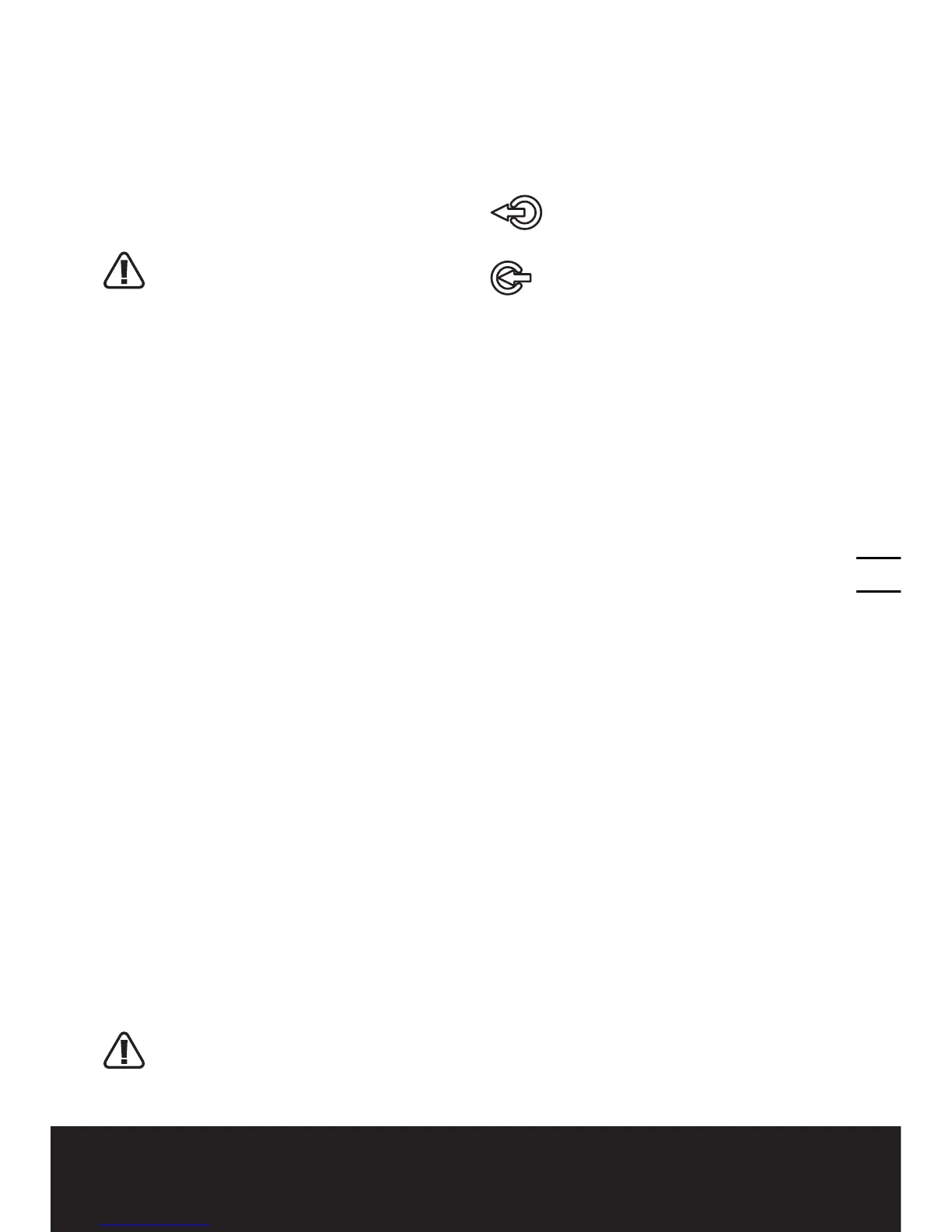All-in-one Blower/Vac/Mulcher EN
15
ASSEMBLY
ASSEMBLING THE BLOWER/VACUUM
TUBE (See Fig. A, B)
BeforeassemblingtheBlower/VacuumTube,
be sure the on/off switch (2) is in ‘’0’’ position.
FittheBlower/VacuumTubetothemotor
housingasshowninFig.AandB.Checkthe
Blower/VacuumTubeisrmlysecured.
WARNING! Do not attempt to operate
or disable the safety switch by any
means other than the normal assembly or
removal of the cover.
NOTE: AfterassemblingtheBlower/Vacuum
Tube, you may disassemble the blower by
movingtheOn/Offswitch(2)to‘’0’’position.
ThenpresstheReleaseButton(3),sothatyou
can separate the tube. Do not try to separate
the tubes by force or by using tools.
ATTACHING THE LEAF COLLECTION BAG
(See Fig. C)
The vacuum is equipped with a Leaf Collection
Bag(10),whichisdesignedforcollecting
leaves and debris. To attach the bag, make
sure that the protruding point on the dust
outlet of vacuum is aligned with the gap in the
BagHoldingFrame;inserttheBagHolding
Frame(6)oftheLeafCollectionBagintothe
rear dust outlet of vacuum and then turn it
clockwise to ensure the leaf collection bag is
secured firmly.
OPERATION
STARTING/STOPPING (See Fig. D)
Important: The unit will not run unless
the Bower/Vacuum Tube is assembled in
place.
STARTING
Connect the plug to the power outlet and
switchON.MovetheOn/Offswitch(2)tothe
“1” position.
STOPPING
MovetheOn/Offswitch(2)tothe“0”position.
WARNING! The tool runs for a few
seconds after it has been switched off.
Let the motor come to a complete standstill
before setting the tool down.
CONVERTING FROM BLOWER TO
VACUUM (See Fig. E)
For selection of the operating mode, rotate
theBlower/vacuumselectorlever(7)tothe
required symbol (See Fig. E)
Blowingoperatingmode
Suction operating mode
USING THE BLOWER (See Fig. F)
The blower is intended for residential use
only. Use the blower outdoors to move debris
as needed.
CAUTION!
The blower can throw debris, possibly causing
serious personal injury to the operator or
bystanders.
- Do not blow hard objects such as nails,
bolts, or rocks.
- Do not operate the blower near bystanders
or pets.
- Use extra care when cleaning debris from
stairs or other tight areas.
- Wear safety goggles or other suitable eye
protection, long pants, and shoes.
USING THE VACUUM (See Fig. G)
CAUTION!
The vacuum can throw debris, possibly
causing serious personal injury to the
operator or bystanders.
- Do not operate the vacuum without the bag
installed or with the bag zipper open.
- Do not vacuum sharp, pointed, or hard
objects that could be thrown through the
fabric of the bag, such as wires, staples,
nails, or rocks.
IMPORTANT: Do not force the vacuum tube
into a pile of debris or hold the tube upright
while force feeding debris into the tube. Either
action may clog and damage the impeller.
If the vacuum starts to vibrate or make
abnormal noise, stop it, unplug the cord, and
check for the cause.